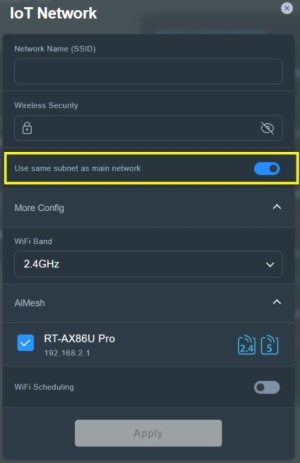Yes it defeats the true purpose of having an isolated IoT network, but that's the quirks of how Asus programmed their firmware. The reality is Asus doesn't give one the granularity to make the kinds of changes (easily) that you are trying to make. Don't think the "route" (static route) option is going to work for your use case. The static route option appears to be used when you have a second router connected to your main router, not for routing between two different IP subnets within the same router.
The following Asus support document (if you haven't seen it already) gives general information about the "route" option in the router's firmware.
When using Asus-Merlin 388.x firmware it is possible to configure traffic between the main LAN and the Guest Network by adjusting the IP Tables with custom code, or by
using YazFi. With the stock Asus 3006.102.x firmware, not sure that is easily possible to use custom code to change the IP Tables to allow the traffic between the two IP subnets.
One possible way, if the Synology router that Home Assistant is running on, has a second LAN port, is to configure HA to use the second LAN port only, then assign that secondary LAN port to the same VLAN as the Guest Network Pro's IoT VLAN port. That however will likely mean the HA is now isolated from the main LAN since it is on the IoT VLAN. Or you could find another device, like the previous poster indicated, to run HA on. A device that has two network adapters.
If you haven't done so already, search the subforum(s) for "home assistant" (
https://www.snbforums.com/search/1324617/?q=yazfi+home+assistant&o=relevance). You'll find a number of earlier discussions where people face the same issue. Running the HA on the main LAN and trying to access clients on the guest network. There may be additional suggestions or solutions in those earlier discussions. Example of earlier discussion:
Hi,
I have recently flashed the latest Asus stock 3006 firmware on my GT-AX6000 router to play with it(mostly because wanted to see how vlans and guest network pro works with my IoT devices).
I am trying to make my Home Assistant server that runs on my main network to access my IoT devices on the Guest Network Pro, but not the other way around(One way to client as in YazFi script) but I don't know how to do it.
If I create a routing rule under lan and then I am trying to define firewall rules for outbound/inbound traffic, I discovered I can only do it for individual IP's and and not the...