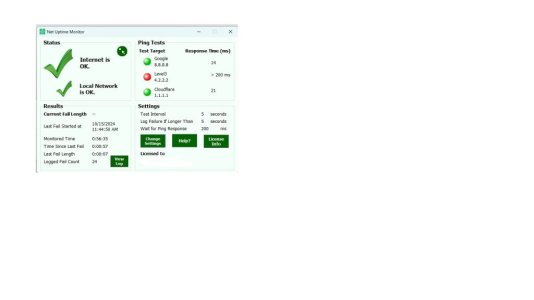I HAVE THIS EXACT PROBLEM WITH THIS ROUTER! I've been factory resetting my modem, my router, and nothing fixes this issue! I was about to post asking for help about this issue as well. Here's some my logs.
ct 26 02:10:00 wlceventd: wlceventd_proc_event(722): eth6: Assoc 8C:85:80:28:7B:5A, status: Successful (0), rssi:-43
Oct 26 02:11:20 acsd: eth6: COEX: downgraded chanspec 0x1803 to 0x1001: channel 2 used by exiting BSSs
Oct 26 02:22:46 WAN Connection: WAN was restored.
Oct 26 02:26:23 kernel: CPU: 0 PID: 2509 Comm: lighttpd Tainted: P O 4.19.183 #1
Oct 26 02:26:23 kernel: Hardware name: RTAX88U_PRO_gpy211 (DT)
Oct 26 02:26:23 kernel: pstate: 600b0010 (nZCv q A32 LE aif)
Oct 26 02:26:23 kernel: pc : 00000000f6bd498c
Oct 26 02:26:23 kernel: lr : 00000000f6bd4984
Oct 26 02:26:23 kernel: sp : 00000000fffc9ae0
Oct 26 02:26:23 kernel: x12: 00000000f6bec1dc
Oct 26 02:26:23 kernel: x11: 000000000110ef68 x10: 0000000001093190
Oct 26 02:26:23 kernel: x9 : 00000000010ac760 x8 : 0000000000000041
Oct 26 02:26:23 kernel: x7 : 0000000000000000 x6 : 00000000ffffffff
Oct 26 02:26:23 kernel: x5 : 00000000011da0e0 x4 : 00000000011dc6a8
Oct 26 02:26:23 kernel: x3 : 00000000011d20c8 x2 : 00000000011d2b88
Oct 26 02:26:23 kernel: x1 : 000000000000000a x0 : 0000000000000000
Oct 26 02:26:24 acsd: eth6: COEX: downgraded chanspec 0x1803 to 0x1001: channel 2 used by exiting BSSs
Oct 26 02:27:05 WAN Connection: WAN was restored.
Oct 26 02:27:59 kernel: NOHZ: local_softirq_pending 04
Oct 26 02:28:59 WAN Connection: WAN was restored.
Oct 26 02:34:17 WAN Connection: WAN was restored.
Oct 26 02:37:37 WAN Connection: WAN was restored.
Oct 26 02:41:03 WAN Connection: WAN was restored.
Oct 26 02:41:28 acsd: eth6: COEX: downgraded chanspec 0x1803 to 0x1001: channel 2 used by exiting BSSs
Oct 26 02:44:05 kernel: NOHZ: local_softirq_pending 04
Oct 26 02:50:10 WAN Connection: WAN was restored.
Oct 26 02:55:03 WAN Connection: WAN was restored.
Oct 26 02:56:05 kernel: NOHZ: local_softirq_pending 04
Oct 26 02:56:31 acsd: eth6: COEX: downgraded chanspec 0x1803 to 0x1001: channel 2 used by exiting BSSs
Oct 26 02:56:38 WAN Connection: WAN was restored.
Oct 26 02:58:02 WAN Connection: WAN was restored.
Oct 26 03:03:05 WAN Connection: WAN was restored.
Oct 26 03:04:47 wlceventd: wlceventd_proc_event(645): eth6: Deauth_ind 10:2C:B1:35:6B:37, status: 0, reason: Station requesting (re)association is not authenticated with responding station (9), rssi:-58
Oct 26 03:04:47 wlceventd: wlceventd_proc_event(662): eth6: Disassoc 10:2C:B1:35:6B:37, status: 0, reason: Disassociated because sending station is leaving (or has left) BSS (8), rssi:-58
Oct 26 03:04:58 wlceventd: wlceventd_proc_event(685): eth6: Auth 10:2C:B1:35:6B:37, status: Successful (0), rssi:0
Oct 26 03:04:58 wlceventd: wlceventd_proc_event(722): eth6: Assoc 10:2C:B1:35:6B:37, status: Successful (0), rssi:-58
Oct 26 03:06:44 WAN Connection: WAN was restored.
Oct 26 03:11:35 acsd: eth6: COEX: downgraded chanspec 0x1803 to 0x1001: channel 2 used by exiting BSSs
Oct 26 03:19:05 WAN Connection: WAN was restored.
Oct 26 03:23:06 WAN Connection: WAN was restored.
Oct 26 03:26:38 acsd: eth6: COEX: downgraded chanspec 0x1803 to 0x1001: channel 2 used by exiting BSSs
Oct 26 03:27:07 WAN Connection: WAN was restored.
Oct 26 03:41:42 acsd: eth6: COEX: downgraded chanspec 0x1803 to 0x1001: channel 2 used by exiting BSSs
Oct 26 03:47:58 WAN Connection: WAN was restored.
Oct 26 03:51:58 WAN Connection: WAN was restored.
Oct 26 03:56:45 acsd: eth6: COEX: downgraded chanspec 0x1803 to 0x1001: channel 2 used by exiting BSSs
Oct 26 03:56:58 kernel: NOHZ: local_softirq_pending 04
Oct 26 04:01:59 wlceventd: wlceventd_proc_event(645): eth6: Deauth_ind FC:B9:7E:6B:AF:1D, status: 0, reason: Station requesting (re)association is not authenticated with responding station (9), rssi:-74
Oct 26 04:01:59 wlceventd: wlceventd_proc_event(662): eth6: Disassoc FC:B9:7E:6B:AF:1D, status: 0, reason: Disassociated because sending station is leaving (or has left) BSS (8), rssi:-74
Oct 26 04:01:59 wlceventd: wlceventd_proc_event(645): eth6: Deauth_ind FC:B9:7E:6B:AF:1D, status: 0, reason: Deauthenticated because sending station is leaving (or has left) IBSS or ESS (3), rssi:0
Oct 26 04:01:59 wlceventd: wlceventd_proc_event(662): eth6: Disassoc FC:B9:7E:6B:AF:1D, status: 0, reason: Disassociated because sending station is leaving (or has left) BSS (8), rssi:0
Oct 26 04:01:59 wlceventd: wlceventd_proc_event(685): eth6: Auth FC:B9:7E:6B:AF:1D, status: Successful (0), rssi:0
Oct 26 04:01:59 wlceventd: wlceventd_proc_event(722): eth6: Assoc FC:B9:7E:6B:AF:1D, status: Successful (0), rssi:-74
Oct 26 04:04:50 WAN Connection: WAN was restored.
Oct 26 04:10:09 WAN Connection: WAN was restored.
Oct 26 04:10:58 kernel: NOHZ: local_softirq_pending 08
Oct 26 04:11:49 acsd: eth6: COEX: downgraded chanspec 0x1803 to 0x1001: channel 2 used by exiting BSSs
Oct 26 04:13:12 WAN Connection: WAN was restored.
Oct 26 04:13:56 WAN Connection: WAN was restored.
Oct 26 04:16:00 WAN Connection: WAN was restored.
Oct 26 04:20:58 kernel: NOHZ: local_softirq_pending 04
Oct 26 04:25:34 WAN Connection: WAN was restored.
Oct 26 04:26:52 acsd: eth6: COEX: downgraded chanspec 0x1803 to 0x1001: channel 2 used by exiting BSSs
Oct 26 04:39:42 kernel: NOHZ: local_softirq_pending 04
Oct 26 04:41:55 acsd: eth6: COEX: downgraded chanspec 0x1803 to 0x1001: channel 2 used by exiting BSSs
Oct 26 04:43:00 WAN Connection: WAN was restored.
Oct 26 04:46:47 WAN Connection: WAN was restored.
Oct 26 04:53:11 ddns: IP address, server and hostname have not changed since the last update.
Oct 26 04:54:54 WAN Connection: WAN was restored.
Oct 26 04:55:42 kernel: NOHZ: local_softirq_pending 08
Oct 26 04:56:59 acsd: eth6: COEX: downgraded chanspec 0x1803 to 0x1001: channel 2 used by exiting BSSs
Oct 26 04:57:42 kernel: NOHZ: local_softirq_pending 04
Oct 26 05:01:53 WAN Connection: WAN was restored.
Oct 26 05:05:17 wlceventd: wlceventd_proc_event(645): eth6: Deauth_ind FC:B9:7E:6B:AF:1D, status: 0, reason: Station requesting (re)association is not authenticated with responding station (9), rssi:-73
Oct 26 05:05:17 wlceventd: wlceventd_proc_event(662): eth6: Disassoc FC:B9:7E:6B:AF:1D, status: 0, reason: Disassociated because sending station is leaving (or has left) BSS (8), rssi:-73
Oct 26 05:05:17 wlceventd: wlceventd_proc_event(685): eth6: Auth FC:B9:7E:6B:AF:1D, status: Successful (0), rssi:0
Oct 26 05:05:17 wlceventd: wlceventd_proc_event(722): eth6: Assoc FC:B9:7E:6B:AF:1D, status: Successful (0), rssi:-74
Oct 26 05:07:27 WAN Connection: WAN was restored.
Oct 26 05:10:12 WAN Connection: WAN was restored.
Oct 26 05:12:03 acsd: eth6: COEX: downgraded chanspec 0x1803 to 0x1001: channel 2 used by exiting BSSs
Oct 26 05:12:42 WAN Connection: WAN was restored.
Oct 26 05:14:54 WAN Connection: WAN was restored.
Oct 26 05:16:43 WAN Connection: WAN was restored.
Oct 26 05:23:38 WAN Connection: WAN was restored.
Oct 26 05:27:06 acsd: eth6: COEX: downgraded chanspec 0x1803 to 0x1001: channel 2 used by exiting BSSs
Oct 26 05:34:26 wlceventd: wlceventd_proc_event(645): eth6: Deauth_ind 80:6A:10:24

4:FD, status: 0, reason: Station requesting (re)association is not authenticated with responding station (9), rssi:-45
Oct 26 05:34:26 wlceventd: wlceventd_proc_event(662): eth6: Disassoc 80:6A:10:24

4:FD, status: 0, reason: Disassociated because sending station is leaving (or has left) BSS (8), rssi:-45
Oct 26 05:34:30 wlceventd: wlceventd_proc_event(685): eth6: Auth 80:6A:10:24

4:FD, status: Successful (0), rssi:0
Oct 26 05:34:30 wlceventd: wlceventd_proc_event(722): eth6: Assoc 80:6A:10:24

4:FD, status: Successful (0), rssi:-52
Oct 26 05:34:34 WAN Connection: WAN was restored.
Oct 26 05:42:10 acsd: eth6: COEX: downgraded chanspec 0x1803 to 0x1001: channel 2 used by exiting BSSs
Oct 26 05:57:13 acsd: eth6: COEX: downgraded chanspec 0x1803 to 0x1001: channel 2 used by exiting BSSs
Oct 26 06:12:14 WAN Connection: WAN was restored.
Oct 26 06:12:16 acsd: eth6: COEX: downgraded chanspec 0x1803 to 0x1001: channel 2 used by exiting BSSs
Oct 26 06:14:56 WAN Connection: WAN was restored.
Oct 26 06:20:28 WAN Connection: WAN was restored.
Oct 26 06:24:30 WAN Connection: WAN was restored.
Oct 26 06:27:19 acsd: eth6: COEX: downgraded chanspec 0x1803 to 0x1001: channel 2 used by exiting BSSs
Oct 26 06:32:02 WAN Connection: WAN was restored.
Oct 26 06:42:23 acsd: eth6: COEX: downgraded chanspec 0x1803 to 0x1001: channel 2 used by exiting BSSs
Absolutely no indication from what I can see as to why it's being dropped, just keeps saying WAN was restored.
I believe the issue started when I did an update as well because it worked well for like 2 months and then for past month this constant internet connection drop keeps happening, I just yesterday saw a newer firmware (the one from end of September) and installed it hoping it would fix it, at first it seemed it did but then I wake up to see those logs and those WAN restored messages again this morning.