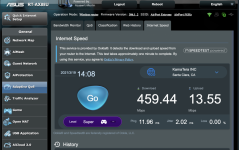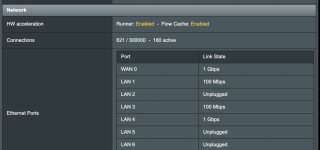I have Xfinity 1Gb internet. Speed test from Asus app shows less than 500Mbps down with AiProtection and QoS disabled. HW acceleration is enabled. WAN Aggregation is enabled. I have seen people here with RT-AX68 or RT-AX88U got speedtest result close to 1Gb from their Asus app. Do I have a hardware issue? How do I check the hardware version on my RT-AX88U?
You are using an out of date browser. It may not display this or other websites correctly.
You should upgrade or use an alternative browser.
You should upgrade or use an alternative browser.
RT-AX88U Slow WAN speed
- Thread starter kenc1103
- Start date
EmeraldDeer
Very Senior Member
I would be surprised if there was something wrong. Not many sites can push more than 500 Mbps and the ones that can only do so at like 5 AM. It is CPU intensive to be the receiver of this much bandwidth, less so to pass through. I have a Comcast 800 Mbps plan but have never seen anywhere near that kind of download throughput. There is no practical consequence to that, though. I have FlexQoS enabled and max out between 350 to 450 Mbps from dslreports/speedtest, but I cannot tell if the the router CPU is the limitation or the speedtest site. I am happy with FlexQoS because I get A ratings for bufferbloat. Using a laptop with a fast CPU as an iPerf server, I get 600/400 over Wifi from my Apple devices, so WiFi is not a limitation. Just now I ran an Xfinity speedtest from the Ethernet connected laptop and got 586.6 Mbps/12.8 Mbps. I have never got much more than 350 Mbps from the router's speedtest. I don't see how AiProtection could impact bandwidth. By the way, FlexQoS needs AiProtection for it's categorization database.
Mikeyboyeee
Occasional Visitor
It doesn't aeffect bandwidth. It affects the number of cpu cores used when AiProtection.I would be surprised if there was something wrong. Not many sites can push more than 500 Mbps and the ones that can only do so at like 5 AM. It is CPU intensive to be the receiver of this much bandwidth, less so to pass through. I have a Comcast 800 Mbps plan but have never seen anywhere near that kind of download throughput. There is no practical consequence to that, though. I have FlexQoS enabled and max out between 350 to 450 Mbps from dslreports/speedtest, but I cannot tell if the the router CPU is the limitation or the speedtest site. I am happy with FlexQoS because I get A ratings for bufferbloat. Using a laptop with a fast CPU as an iPerf server, I get 600/400 over Wifi from my Apple devices, so WiFi is not a limitation. Just now I ran an Xfinity speedtest from the Ethernet connected laptop and got 586.6 Mbps/12.8 Mbps. I have never got much more than 350 Mbps from the router's speedtest. I don't see how AiProtection could impact bandwidth. By the way, FlexQoS needs AiProtection for it's categorization database.
I get over 950/40 on my Xfinity 1GB Connect with a wired laptop. 430ish on router when AiP enabled
I got 940/40 when hard wired with AiProtection enabled. What speed do you get on WiFi?It doesn't aeffect bandwidth. It affects the number of cpu cores used when AiProtection.
I get over 950/40 on my Xfinity 1GB Connect with a wired laptop. 430ish on router when AiP enabled
Mikeyboyeee
Occasional Visitor
Fastest I have seen on my s10+ is 775/41.
Ty
Did you enable 160 MHz channel bandwidth?Fastest I have seen on my s10+ is 775/41.
Mikeyboyeee
Occasional Visitor
YES.Ty
Did you enable 160 MHz channel bandwidth?
Do you have AX clients only or mixed?YES.
Mikeyboyeee
Occasional Visitor
Mixed. Maybe 1 or 2 AX clients. The rest are older 5ghz and many 2.4ghz IOT types devices.
Your Samsung S10+ supports 4x4 MIMO, my iPhone 11 only supports 2x2 MIMO, maybe that's why I don't see WiFi download speed go beyond 600Mbps.Mixed. Maybe 1 or 2 AX clients. The rest are older 5ghz and many 2.4ghz IOT types devices.
Similar threads
- Replies
- 10
- Views
- 525
- Replies
- 4
- Views
- 516
- Replies
- 1
- Views
- 599
Similar threads
Similar threads
-
-
Any Benefit to using a AX88U for Main Router?
- Started by twodose25
- Replies: 7
-
ASUS RT-AX88U Pro - problem with firmware update
- Started by mario762#
- Replies: 9
-
Housing of the RT-AX88u and RT-AX88u Pro
- Started by gogreen1
- Replies: 3
-
-
-
-
-
-
Support SNBForums w/ Amazon
If you'd like to support SNBForums, just use this link and buy anything on Amazon. Thanks!
Sign Up For SNBForums Daily Digest
Get an update of what's new every day delivered to your mailbox. Sign up here!
Staff online
-
RMerlinAsuswrt-Merlin dev