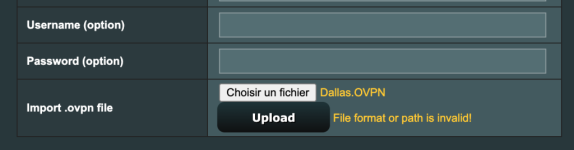frankZhuang
New Around Here
I have currently using RT-AX89X with firmware version 3.0.0.4.386_47191.
I tried to import the .ovpn file provided by my VPN provider. However, no matter how I try, the system always shows "file format or path is invalid" when I try to import the file. I have tried with different browsers as well. Before switching to RT-AX89X, I have been using the same .ovpn file on my GT-AC5300 which worked perfectly.
I have compared the newly downloaded ovpn file against old ones I have downloaded before from my VPN provider, everything is the same.
So I am not sure if this is a bug in this version of firmware? Is there a way to solve this problem, or waiting for an update is the only option?
Thanks everyone for the help
I tried to import the .ovpn file provided by my VPN provider. However, no matter how I try, the system always shows "file format or path is invalid" when I try to import the file. I have tried with different browsers as well. Before switching to RT-AX89X, I have been using the same .ovpn file on my GT-AC5300 which worked perfectly.
I have compared the newly downloaded ovpn file against old ones I have downloaded before from my VPN provider, everything is the same.
So I am not sure if this is a bug in this version of firmware? Is there a way to solve this problem, or waiting for an update is the only option?
Thanks everyone for the help