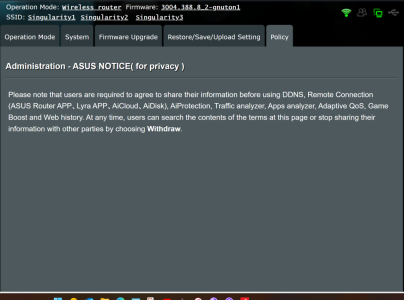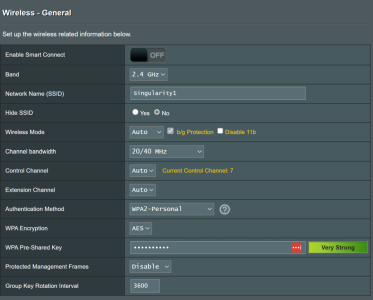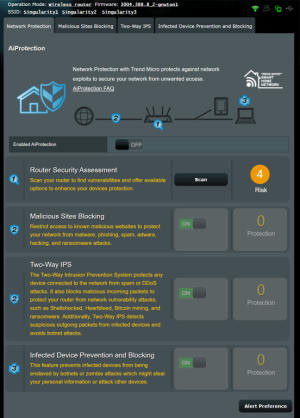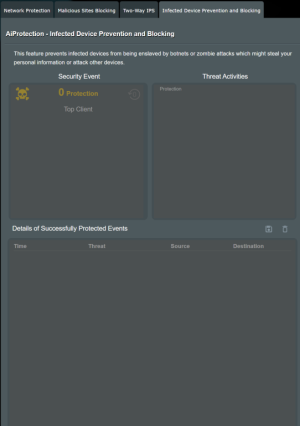Just to start with...this problem doesn't exit using a TP-Link router. This is not a tablet Fire tablet configuration issue
I do a lot of home automation. I have 7 Fire tablets around the house to control and monitor things. When using my ASUS router communications between my automation hub and them stops after "some" period of time. Communications between every tablet and the Internet still works. They all still update via the SharpTools cloud etc. My only guess is this is tied to AI protection even though I have every bit of it turned off. I've wiped it. configured it without the Internet connected and been very careful not to enabled any of the "protection" features other than the firewall.
They work fine until they don't. The tablets don't always start failing at the same time. This is a daily. almost an hourly, kind of thing. A router reboot clears this.
When they do fail...I can no longer ping them from my desktop...but can from the router. I currently DO NOT have a second one running in a mesh. It is standalone.
ANY help would be greatly appreciated. I have run both the current OS on the router and the "Merlin" version.
I do a lot of home automation. I have 7 Fire tablets around the house to control and monitor things. When using my ASUS router communications between my automation hub and them stops after "some" period of time. Communications between every tablet and the Internet still works. They all still update via the SharpTools cloud etc. My only guess is this is tied to AI protection even though I have every bit of it turned off. I've wiped it. configured it without the Internet connected and been very careful not to enabled any of the "protection" features other than the firewall.
They work fine until they don't. The tablets don't always start failing at the same time. This is a daily. almost an hourly, kind of thing. A router reboot clears this.
When they do fail...I can no longer ping them from my desktop...but can from the router. I currently DO NOT have a second one running in a mesh. It is standalone.
ANY help would be greatly appreciated. I have run both the current OS on the router and the "Merlin" version.