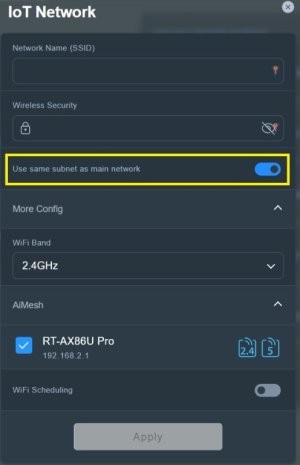Ripshod
Part of the Furniture
Got this today and immediately installed Merlin 3001.102.3. Initial setup has gone very well, as well as adding my normal lineup of addons. 5 devices are currently connected on the IoT network with VPN activated, yet absolutely everything is going through the vpn. Have I missed something, a thread on these forums? Can I be so wrong?