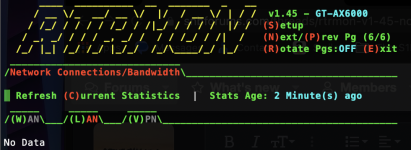Viktor Jaep
Part of the Furniture
That's great info to know, @Amwjujo! Thanks for reporting this. At least there usually always is a workaround for anything dealing with this kinda stuffThank you.
I can confirm that after running the code above it installed the dig. Also the RTRMON passes the dig test now.
Edit: I installed your script to a remote site where I am using an AC66U_B1 with the latest firmware and the very same test from above worked right away.
Did a dig test in putty and worked as well .. so it was installed.
I think you are right, dig it is part of the default install, but for some reason it was removed from our routers ... maybe another script did this when we uninstalled ...
Last edited: