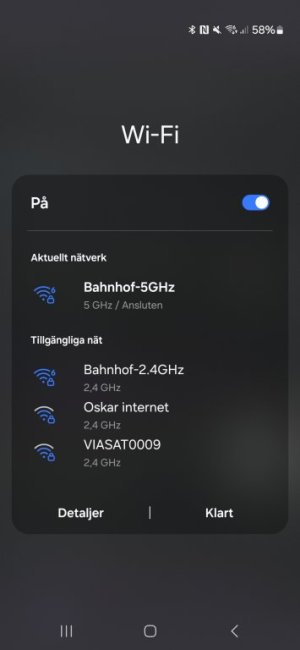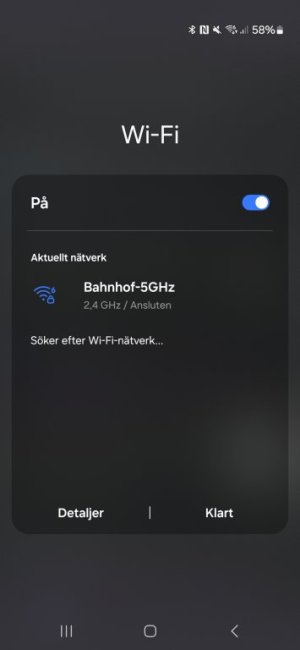Hi!
Running latest Asus Merlin firmware on my RT-AX88U. I have separated 2.4 and 5Ghz to different networks. When connecting to 5Ghz my phone time from time shows 2.4Ghz despite being connected to 5Ghz. How do i force 5Ghz only?
Anyone else have this issue on Samsung S24?
Running latest Asus Merlin firmware on my RT-AX88U. I have separated 2.4 and 5Ghz to different networks. When connecting to 5Ghz my phone time from time shows 2.4Ghz despite being connected to 5Ghz. How do i force 5Ghz only?
Anyone else have this issue on Samsung S24?