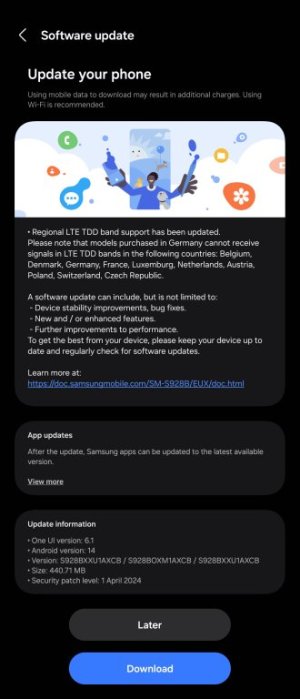Perhaps it could be a Wifi module issue? Noticed that Samsung gradually transitioned away from BCM Wifi modules to QCA. The S21U-S22U used BCM4389 chips while the S23U-S24U both use the QCA FastConnect7800. Probably takes them a generation or two to iron out the bugs when switching to a new vendor.Just like in a civil suit, the preponderance of the evidence puts the ball in Samsung's "court."
I don't get it. Isn't this stuff that has standards? How hard is it to adhere to them?
Also the whole WiFi regulatory landscape is pretty complicated with only a handful of countries allowing the full 6Ghz spectrum for unlicensed wireless use and some with caveats I think. Makes worldwide implementation a major headache...
Regulations Enabling 6 GHz Wi-Fi | Wi-Fi Alliance
Use the interactive map below to explore the latest global regulations enabling 6 GHz spectrum for Wi-Fi.
 www.wi-fi.org
www.wi-fi.org
I just heard back from Samsung Tech Support and they pretty much told me, word-for-word, the exact same solution which I discovered for myself. Maybe someone from their team reads SNBForums too.
But it still doesn't explain why my HP Spectre with the AX211 WiFi module immediately detects and connects to the 6Ghz SSID automatically without me having to manually select channels though.