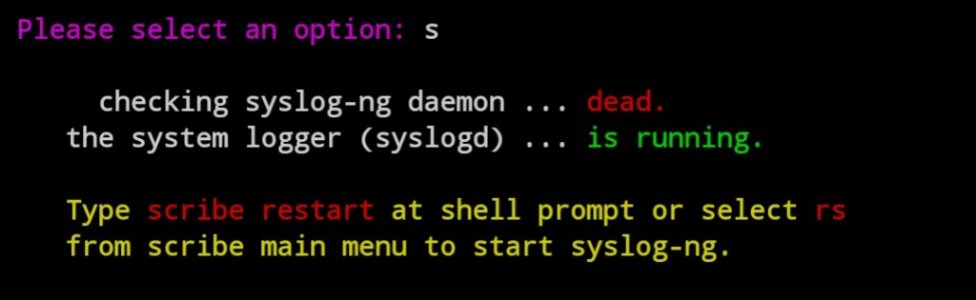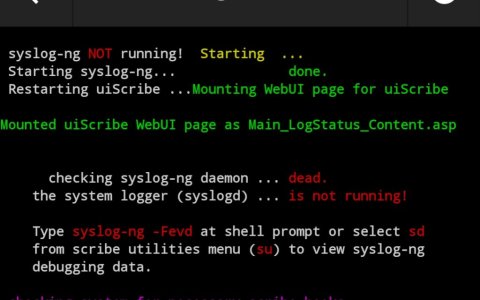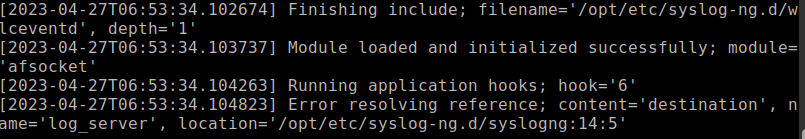We've seen this before. If I recall correctly it stems from two things. The first is that logrotate takes a log, renames it, and then creates a new log file with the old name. Then it sends a hangup to cause syslog-ng to start up again. Syslog notices that one of its destinations has a new inode, triggers the message, and then changes its pointer to the new inode with the name it is looking for. Make sure that all your logrotate configs have that SIGHUP.First time I've seen this. It's repeated over and over in the logs.
Other logs are mentioned too.Code:Apr 26 15:53:37 ripshod syslog-ng[28253]: syslog-ng starting up; version='3.38.1' Apr 26 18:07:16 ripshod syslog-ng[28253]: The current log file has a mismatching size/inode information, restarting from the beginning; state='affile_sd_curpos(/var/lib/logrotate.status)', stored_inode='61692', cur_file_inode='911502', stored_size='208', cur_file_size='253', raw_stream_pos='0' Apr 26 18:07:16 ripshod syslog-ng[28253]: The current log file has a mismatching size/inode information, restarting from the beginning; state='affile_sd_curpos(/opt/tmp/logrotate.daily)', stored_inode='6293400', cur_file_inode='6292495', stored_size='0', cur_file_size='88', raw_stream_pos='0'
The other, I think, relates to the hourly rollup by skynet.
I think we started to see these about five years ago, so a search might turn up the exact discussion.