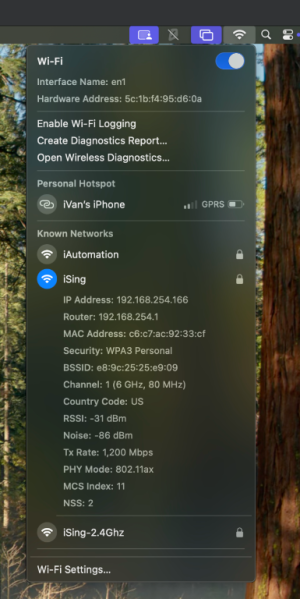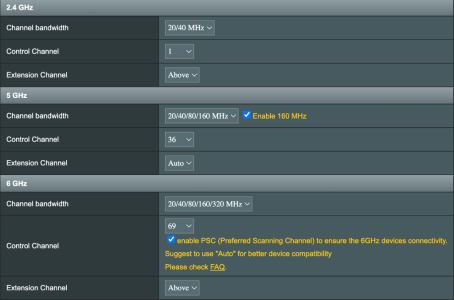junior120872
Regular Contributor
I'm running Merlin 3006.102.3 on my be96u and am explicitly setting the control channel for the 6Ghz channel to 69. This setting isn't applying as shown in the images. The routers seems to assign channel 1, whether I set it or choose auto. Could this be an Asus issue, or something else? Is anyone else seeing this issue as well?