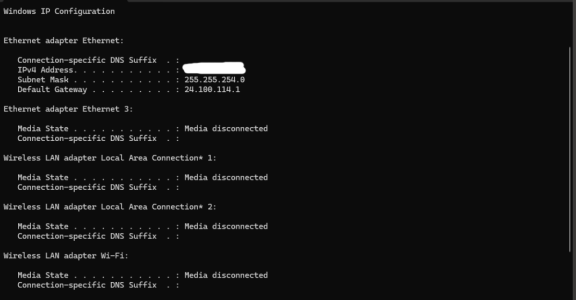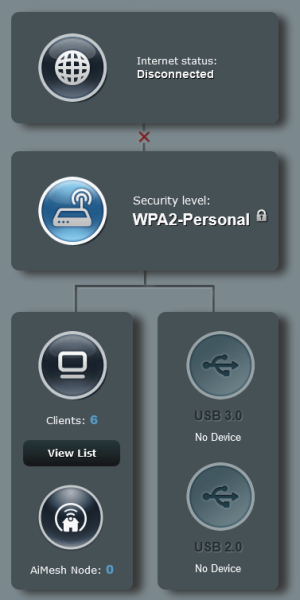Hello, I went with Sparklight yesterday and supplied my own Modem, a Netgear CM1000v2. I connected my ASUS RT-AX68U router with Merlin Firmware to that, and am using 192.168.0.1 for the LAN IP with a subnet mask of 255.255.254.0, which is the same subnet as my modem. I can access the internet like this, but it shows that the internet status is disconnected on my ASUS router network map.
After that, I have an ethernet bridge in another room with another ASUS router with Merlin Firmware. I haven't been able to get the bridge working by choosing bridge mode and using the quick internet setup method which automatically assigns IP addresses for itself.
I had these same routers working with no issues at all with my AT&T setup behind the gateway NVG510 in the IP passthrough mode.
Here is what ipconfig shows for my cable modem.
I access my cable modem using 192.168.100.1.
Any hints or help getting this working correctly would be greatly appreciated. Thanks.
After that, I have an ethernet bridge in another room with another ASUS router with Merlin Firmware. I haven't been able to get the bridge working by choosing bridge mode and using the quick internet setup method which automatically assigns IP addresses for itself.
I had these same routers working with no issues at all with my AT&T setup behind the gateway NVG510 in the IP passthrough mode.
Here is what ipconfig shows for my cable modem.
I access my cable modem using 192.168.100.1.
Any hints or help getting this working correctly would be greatly appreciated. Thanks.
Attachments
Last edited: