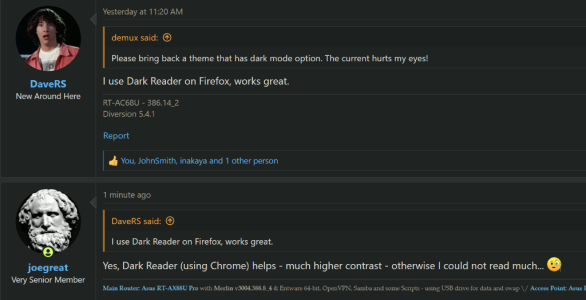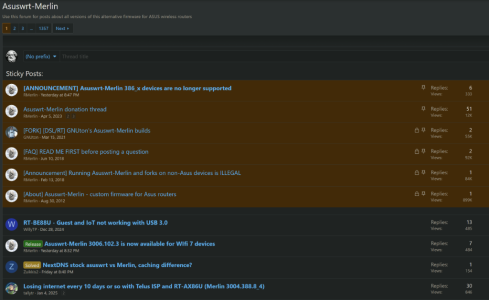Site seems to be having graphical rendering issues
joegreat
Very Senior Member
Same here - the contrast between the light gray background and middle gray slim font is too small - very hard to read!The site really does need a dark style/theme. Like it is now i'm struggling to read.That style should have always been selectable by clicking on that area. The main drawback is that this style has no dark mode.
As @dpm mentions, on multiple browsers on multiple devices, including a computer I've never used before, there's no style link bottom left.
I could always switch to firefox and install the dark reader plugin, but that browser is designated for only network stuff.
Last edited:
XIII
Very Senior Member
I’ll try Noir on iPhone/iPad/Mac, but the real dark mode looked much better.@XIII I disabled the other modes since they are funky. Sorry.
Noir – Dark Mode for Safari
Add a dark mode to every website you visit, automatically. Browse better at night with Noir.
DaveRS
New Around Here
I use Dark Reader on Firefox, works great.Please bring back a theme that has dark mode option. The current hurts my eyes!
joegreat
Very Senior Member
Yes, Dark Reader (using Chrome) helps - much higher contrast - otherwise I could not read much...I use Dark Reader on Firefox, works great.
Attachments
Ripshod
Very Senior Member
Shame it's not available to android usersYes, Dark Reader (using Chrome) helps - much higher contrast - otherwise I could not read much...
demux
Occasional Visitor
The default style is now set to Dimension2-3. Clicking on the gear icon brings up the Light/Dark selector. The other Style (VB 3.x - Fluid) has no light/dark mode.
Great, many thanks for the implementation! It was even selecting dark theme automatically, due to my system preference.
Tech9
Part of the Furniture
OK, I tried switching to Dark mode in firefox
Google Chrome:
Ctrl + F5 and try again. If not - Firefox issue.
Google Chrome:
View attachment 63430
View attachment 63429
Ctrl + F5 and try again. If not - Firefox issue.
I get the same error message in Google Chrome.
Last edited:
Latest threads
-
-
-
spdMerlin SqLite3 Errors When Installing Latest Version
- Started by muffintastic
- Replies: 4
-
AX product Wi-Fi connection limits
- Started by IanSav
- Replies: 17
-
Why does v3006.102.4 firmware not list the ASUS DDNS server?
- Started by alpha.tsv
- Replies: 2
Support SNBForums w/ Amazon
If you'd like to support SNBForums, just use this link and buy anything on Amazon. Thanks!
Sign Up For SNBForums Daily Digest
Get an update of what's new every day delivered to your mailbox. Sign up here!