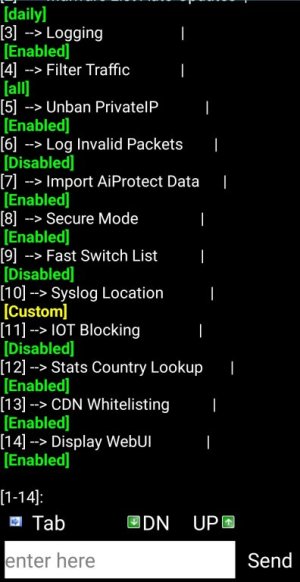unclebuk
Senior Member
Can someone have a look at the attached screenshot and indicate whats's going on and suggest any methods to resolve this please.
Is it possible that the outdated merlin f/w (FW Version; 384.19_0 (Aug 14 2020) could be causing this?
Also, Option 10, [10] --> Update Skynet: fails.
Thanks in advance,
Unk
[*] Lock File Detected (start skynetloc=/tmp/mnt/Asus-entware/skynet) (pid=19191)
[*] Locked Processes Generally Take 1-2 Minutes To Complete And May Result In Temporarily "Failed" Tests
Is it possible that the outdated merlin f/w (FW Version; 384.19_0 (Aug 14 2020) could be causing this?
Also, Option 10, [10] --> Update Skynet: fails.
Thanks in advance,
Unk
[*] Lock File Detected (start skynetloc=/tmp/mnt/Asus-entware/skynet) (pid=19191)
[*] Locked Processes Generally Take 1-2 Minutes To Complete And May Result In Temporarily "Failed" Tests
Attachments
Last edited: