skeal
Part of the Furniture
Hey @Adamm I use the IoT blocking. I ban the ip associated with a device on my guest 2.4 network. The network does not have lan access. I can still access the device from my phone using a data connection with wifi shut off. Am I missing something? Is it because the device is on the guest network and isolated from the lan?