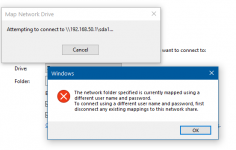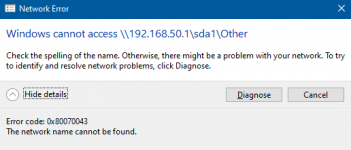I was recently able to flash my RT-AC66U_B1 to Merlin version 386.1. I set up an OpenVPN server and successfully can connect remotely with my MacBook, my Pixel phone, and my Windows 10 desktop
In my USB Application - Network Place (Samba) Share / Cloud Disk settings, I have the following
I can connect to the HDD share remotely with both my MacBook as well as Solid Explorer on my Pixel after putting in the login/password. When I try to connect with Windows using the IP address, I get an error attached as an image
What else can I try for Windows to work (if I wish to keep SMB2 and login/password)
In my USB Application - Network Place (Samba) Share / Cloud Disk settings, I have the following
- Enable share: Y
- Allow guest login: N
- Max # of concurrent conn: 5
- Device name: RTAC66UB1
- Work Group: (same as my Windows 10 workgroup)
- Samba protocol ver.: SMBv2
- Simple share naming: N
- Force as Master Browser: N
- Set as WINS server: N
I can connect to the HDD share remotely with both my MacBook as well as Solid Explorer on my Pixel after putting in the login/password. When I try to connect with Windows using the IP address, I get an error attached as an image
What else can I try for Windows to work (if I wish to keep SMB2 and login/password)