Hello
I am completely new here, and i am glad i found this forum and this great firmware.
i had stock frimware 3977 before flashing to Merlin, 384.15.
so going into the issue im having, basically the log is full of this :
Mar 5 11:15:50 kernel: nf_conntrack: expectation table full
Mar 5 11:15:50 kernel: nf_conntrack: expectation table full
Mar 5 11:15:50 kernel: nf_conntrack: expectation table full
Mar 5 11:15:50 kernel: nf_conntrack: expectation table full
Mar 5 11:15:50 kernel: nf_conntrack: expectation table full
Mar 5 11:15:50 kernel: nf_conntrack: expectation table full
Mar 5 11:15:50 kernel: nf_conntrack: expectation table full
Mar 5 11:15:59 kernel: nf_conntrack: expectation table full
Mar 5 11:16:00 kernel: nf_conntrack: expectation table full
Mar 5 11:16:00 kernel: nf_conntrack: expectation table full
Mar 5 11:16:00 kernel: nf_conntrack: expectation table full
Mar 5 11:16:00 kernel: nf_conntrack: expectation table full
Mar 5 11:16:22 kernel: nf_conntrack: expectation table full
i believe this has something to do with NAT, i tried a solution from 2019 from another thread:
https://www.snbforums.com/threads/nf_conntrack-expectation-table-full-and-other-log-oddities.55415/
and other one from 2015:
https://www.snbforums.com/threads/tcp-timeout-established-and-max.26580/page-2#post-200012
I did not want to change lots of stuff from kernel so i ended up by changing one thing which was ct_hashsize to 16384 but did not fix my problem. tcp connection limit is 300000
Please see my setting below:

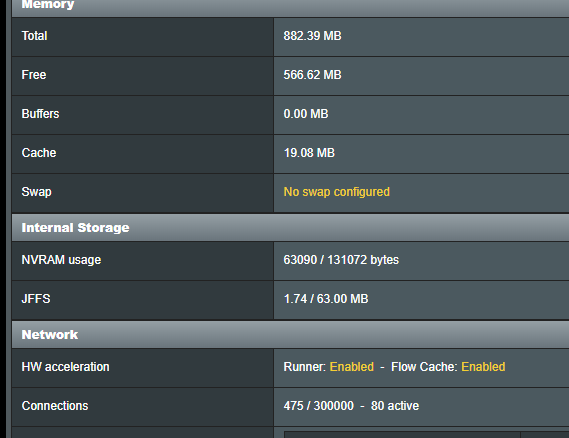
please help me to fix this issue thanks
I am completely new here, and i am glad i found this forum and this great firmware.
i had stock frimware 3977 before flashing to Merlin, 384.15.
so going into the issue im having, basically the log is full of this :
Mar 5 11:15:50 kernel: nf_conntrack: expectation table full
Mar 5 11:15:50 kernel: nf_conntrack: expectation table full
Mar 5 11:15:50 kernel: nf_conntrack: expectation table full
Mar 5 11:15:50 kernel: nf_conntrack: expectation table full
Mar 5 11:15:50 kernel: nf_conntrack: expectation table full
Mar 5 11:15:50 kernel: nf_conntrack: expectation table full
Mar 5 11:15:50 kernel: nf_conntrack: expectation table full
Mar 5 11:15:59 kernel: nf_conntrack: expectation table full
Mar 5 11:16:00 kernel: nf_conntrack: expectation table full
Mar 5 11:16:00 kernel: nf_conntrack: expectation table full
Mar 5 11:16:00 kernel: nf_conntrack: expectation table full
Mar 5 11:16:00 kernel: nf_conntrack: expectation table full
Mar 5 11:16:22 kernel: nf_conntrack: expectation table full
i believe this has something to do with NAT, i tried a solution from 2019 from another thread:
https://www.snbforums.com/threads/nf_conntrack-expectation-table-full-and-other-log-oddities.55415/
and other one from 2015:
https://www.snbforums.com/threads/tcp-timeout-established-and-max.26580/page-2#post-200012
I did not want to change lots of stuff from kernel so i ended up by changing one thing which was ct_hashsize to 16384 but did not fix my problem. tcp connection limit is 300000
Please see my setting below:

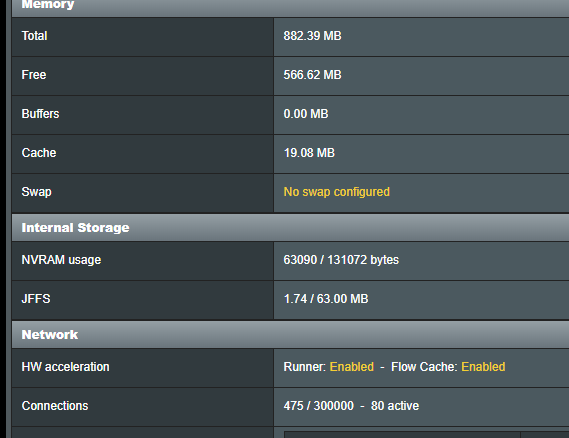
please help me to fix this issue thanks
