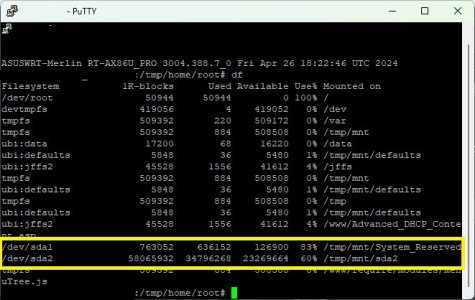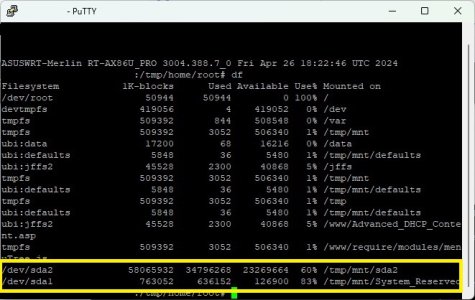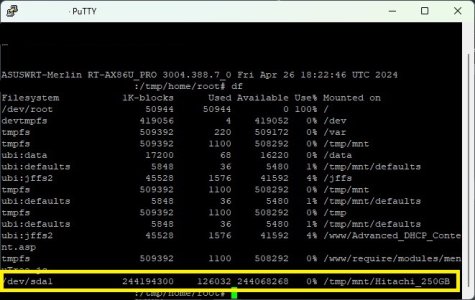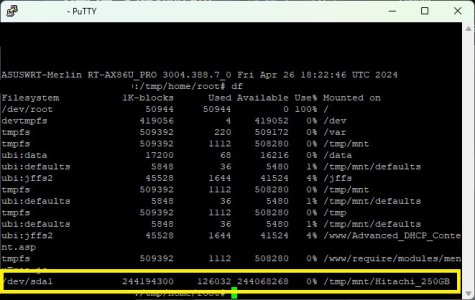Yes!Maybe a temporary workaround is to write up some sort of script that gets called at router boot (after the firmware does it thing) and which checks for the USB drive; and if the USB drive is not found, the script attempts to mount it.
That was what I asked: https://www.snbforums.com/threads/amtm-step-by-step-install-guide-l-ld.56237/post-916447
but then, as you can read next post below the one I pasted above:
"If the router does not detect the drive during boot a script will not help."
So who is right?
Is it possible to script the logic of trigger to detect attached USB drives and do the mounting after a router is rebooted or not?
This is the question, but, yes, I like this idea of scripting - it might be useful in such cases of "bad" OS released by Asus that cause the issue with detecting/mounting USB drives.