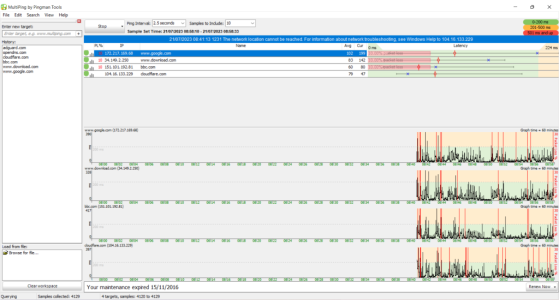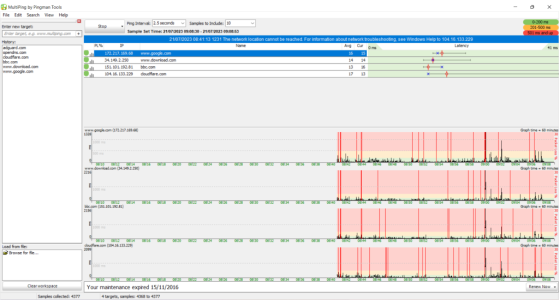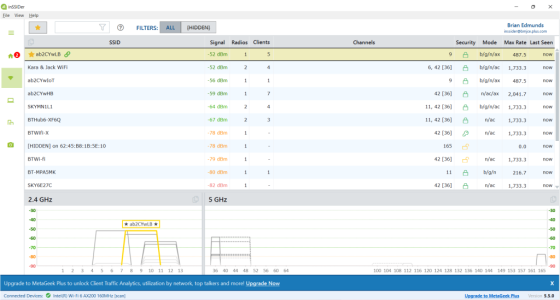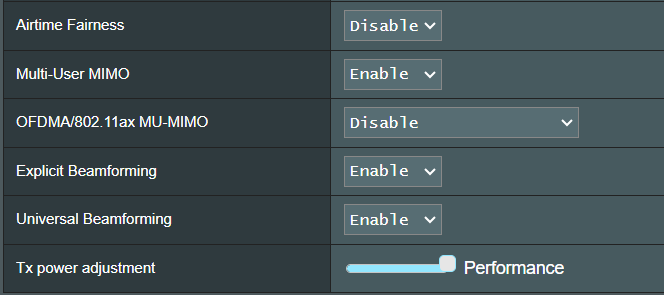maxbraketorque
Very Senior Member
I've put the ASUS router back in service and downgraded the USB device to 2.0. So far, it does seem to have made a significant improvment, but I'll leave it on test until tomorrow morning and see what happens. It's currently auto-connected to channel 7, which seems to be the preferred channel.
Would have been good to mention USB at the beginning. Its well-known that USB3 can cause substantial 2.4 GHz interference.