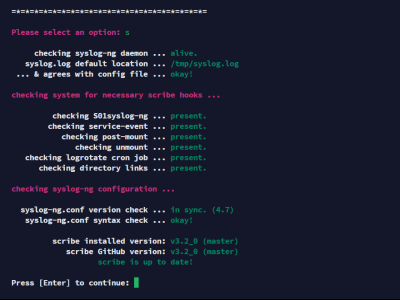Tarek Yag
Occasional Visitor
Hi!
Many thanks to @cmkelley for this great addon that I heavily rely on!
I've been diagnosing this issue for a while now trying to troubleshoot as much as I can to provide as much details as possible. I've seen similar issues in other threads that I could relate to, but I need some more assistance to decide what is the best fix for my issue. It might get useful again for the whole community if it turns out that we need a global config check built into the original script.
I had my DSL-AC68U previously running on firmware 386.12_0-gnuton0_beta1 (latest beta back then) setup with the latest scribe 3.2.0 and syslog-ng 4.7.1, and it was running smoothly without any issues at all.
A couple of months ago, I setup my DSL-AC68U again from scratch but this time with firmware 386.12_0-gnuton1 (latest release right now) with a slightly different setup. Additionally, I added my RT-AC68U again to my home network, setup with the latest official Merlin 386.14. Both my routers right now have the latest version of all addons, scripts, and packages (amtm 4.9.2, scribe 3.2.0, syslog-ng 4.7.1), and they both have the exact same issue!
Now, straight to the point. At the beginning, I noticed some intermittent loss of logging, and as I have my own reboot and shutdown scripts that does my own stuff, I noticed that a lot of times syslog-ng fails to shutdown properly as a service using command "/opt/etc/init.d/S01syslog-ng stop", which might very likely mess logging on the next boot up, so I have to make another reboot to sort things out again!
So, I started by trying to restart the service manually outside my own scripts using the command "/opt/etc/init.d/S01syslog-ng restart", and the same issue happens, syslog-ng frequently fails to shutdown, then it keeps consuming 49.9% of the router's CPU until I kill it using the service kill command "/opt/etc/init.d/S01syslog-ng kill". Again, it messes logging most of the times and I have to reboot the router.
Next, I uninstalled scribe completely, then installed it again as normal, knowing that all scribe status checks are ok before and after the re-installation process, but the problem persisted with syslog-ng frequently not shutting down gracefully. And to make sure everything is done right, I did all of this more than four times!
Next, I edited syslog-ng.conf (at /opt/etc) to exclude (comment out) all logging sources at "source src", and started re-adding them one by one to try to figure out which source is possibly causing the problem, and to my surprise, two sources were causing the issue, enabling any one of them triggers the issue, these two are:
Without these two sources, I can restart syslog-ng as many times as I want without it freezing and me having to kill the service to free the CPU and restart syslog-ng, and of course, logging works normally but missing logs from these two sources for sure!
Please also note that I debugged the service script itself by uncommenting "ARGS="-v" in "rc.func.syslog-ng" but got no useful information. I also ran the service manually using command "syslog-ng -Frevd" but again, no useful information when the script freezes in full verbose mode! And most importantly, I never found klogd or logger running when syslog-ng fails to shutdown. I find logger running after a reboot only when syslog-ng fails to start after a failed shutdown.
I've read in other related posts that /jffs/syslog.log must be a symlink in a normal setup, but mine is not! I guess this should be related to my issue. I've attached all useful screenshots for anyone willing to help, plus all key folder and file listings.
Note: I tried hard reboot (unplugging the router's AC adapter) many times too and in all test scenarios, but syslog-ng still frequently didn't start at boot up, and had logger run instead.
Note: I tried running syslog-ng with no log filters, but had the same issue too!
Thanks!
Many thanks to @cmkelley for this great addon that I heavily rely on!
I've been diagnosing this issue for a while now trying to troubleshoot as much as I can to provide as much details as possible. I've seen similar issues in other threads that I could relate to, but I need some more assistance to decide what is the best fix for my issue. It might get useful again for the whole community if it turns out that we need a global config check built into the original script.
I had my DSL-AC68U previously running on firmware 386.12_0-gnuton0_beta1 (latest beta back then) setup with the latest scribe 3.2.0 and syslog-ng 4.7.1, and it was running smoothly without any issues at all.
A couple of months ago, I setup my DSL-AC68U again from scratch but this time with firmware 386.12_0-gnuton1 (latest release right now) with a slightly different setup. Additionally, I added my RT-AC68U again to my home network, setup with the latest official Merlin 386.14. Both my routers right now have the latest version of all addons, scripts, and packages (amtm 4.9.2, scribe 3.2.0, syslog-ng 4.7.1), and they both have the exact same issue!
Now, straight to the point. At the beginning, I noticed some intermittent loss of logging, and as I have my own reboot and shutdown scripts that does my own stuff, I noticed that a lot of times syslog-ng fails to shutdown properly as a service using command "/opt/etc/init.d/S01syslog-ng stop", which might very likely mess logging on the next boot up, so I have to make another reboot to sort things out again!
So, I started by trying to restart the service manually outside my own scripts using the command "/opt/etc/init.d/S01syslog-ng restart", and the same issue happens, syslog-ng frequently fails to shutdown, then it keeps consuming 49.9% of the router's CPU until I kill it using the service kill command "/opt/etc/init.d/S01syslog-ng kill". Again, it messes logging most of the times and I have to reboot the router.
Next, I uninstalled scribe completely, then installed it again as normal, knowing that all scribe status checks are ok before and after the re-installation process, but the problem persisted with syslog-ng frequently not shutting down gracefully. And to make sure everything is done right, I did all of this more than four times!
Next, I edited syslog-ng.conf (at /opt/etc) to exclude (comment out) all logging sources at "source src", and started re-adding them one by one to try to figure out which source is possibly causing the problem, and to my surprise, two sources were causing the issue, enabling any one of them triggers the issue, these two are:
unix-dgram("/dev/log" so_rcvbuf(65536) flags(syslog-protocol));
internal();
Without these two sources, I can restart syslog-ng as many times as I want without it freezing and me having to kill the service to free the CPU and restart syslog-ng, and of course, logging works normally but missing logs from these two sources for sure!
Please also note that I debugged the service script itself by uncommenting "ARGS="-v" in "rc.func.syslog-ng" but got no useful information. I also ran the service manually using command "syslog-ng -Frevd" but again, no useful information when the script freezes in full verbose mode! And most importantly, I never found klogd or logger running when syslog-ng fails to shutdown. I find logger running after a reboot only when syslog-ng fails to start after a failed shutdown.
I've read in other related posts that /jffs/syslog.log must be a symlink in a normal setup, but mine is not! I guess this should be related to my issue. I've attached all useful screenshots for anyone willing to help, plus all key folder and file listings.
Note: I tried hard reboot (unplugging the router's AC adapter) many times too and in all test scenarios, but syslog-ng still frequently didn't start at boot up, and had logger run instead.
Note: I tried running syslog-ng with no log filters, but had the same issue too!
Thanks!
Code:
# l /tmp
lrwxrwxrwx 1 atr root 21 Oct 22 04:26 syslog.log -> /opt/var/log/messages
-rw-rw-rw- 1 atr root 24 Oct 22 04:26 syslog.log-1
Code:
# l /jffs
drwxrwxrwx 2 atr root 0 Oct 22 04:26 syslog.log/
drwxrwxrwx 2 atr root 0 Oct 22 04:26 syslog.log-1/
Code:
# l /opt/var/log
-rw------- 1 atr root 1256 Oct 22 04:26 messagesAttachments
Last edited: