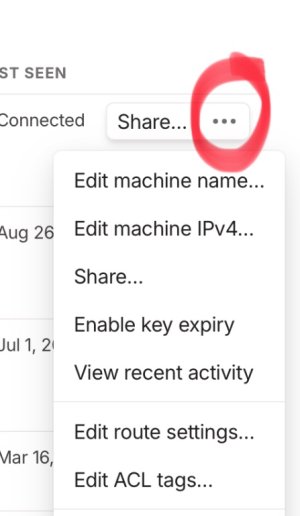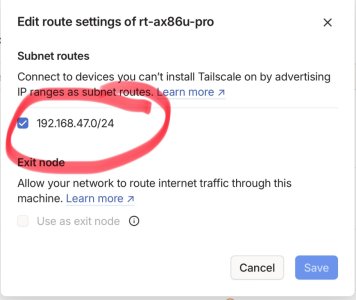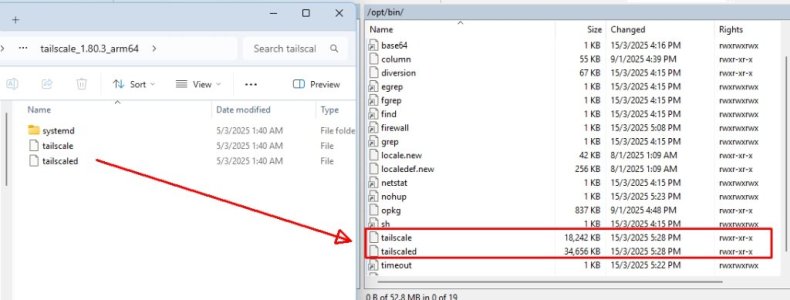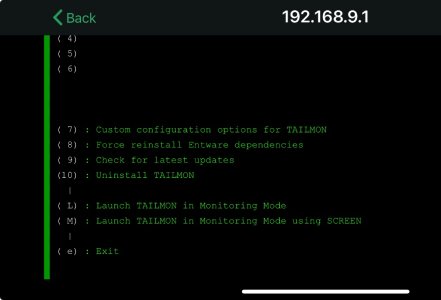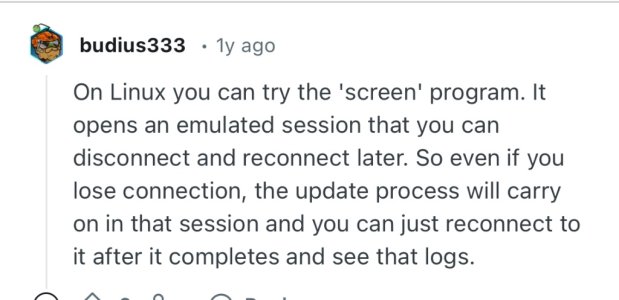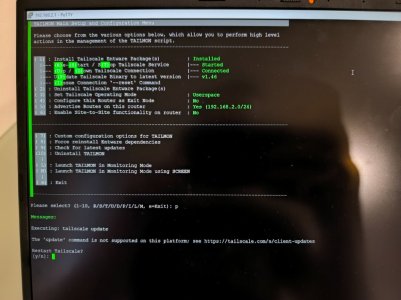peanstein
Occasional Visitor
I was hoping I get get a better understanding of the difference having tailscale installed on my RT-AX86S running 3004.388.6_2 and on my Truenas Scale 24.10.2. Is the exit node required for both or is that only needed on one of the 2 installations?
In my router tailscal settings, I advertised my subnet and seems to be running fine, and shows as connected to the tailscal devices page.
In my Truenas system, I advertised my subnet as well as selected it to be an exit node. It also shows as connected in tailscal devices page.
I have tailscale on two laptops, as well as two android phones. Everything connects fine via VPN when outside my intranet (cell network). I can access my Truenas system as well as router login page.
Do I have everything configured correctly or should I configure things differently?
Thanks!
In my router tailscal settings, I advertised my subnet and seems to be running fine, and shows as connected to the tailscal devices page.
In my Truenas system, I advertised my subnet as well as selected it to be an exit node. It also shows as connected in tailscal devices page.
I have tailscale on two laptops, as well as two android phones. Everything connects fine via VPN when outside my intranet (cell network). I can access my Truenas system as well as router login page.
Do I have everything configured correctly or should I configure things differently?
Thanks!