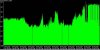After reading about the poor performance of my old FVS318 router in the router charts, and after being bugged by the family for some time to embrace wireless (have none now), I am ready to take the plunge...on something, so that the kids laptops will work wirelessly ( the older Dell is G only ; the new Macbook is G/draft N)
I have tried to read (and comprehend) as much as I can about wireless including the cautions of N re the hype, its impact on G, draft status etc. I dabbled years back in this with terrible results ( must have been 802.11b at the time) which is when I wired up as much as I could! I see thing are better now (re G) , though still problematic I see (re N)
In terms of context of what I have and need, see the attached overview diagram.
I think I have boiled things down to three questions:
1) For my main router ("A" in the diagram), one of my options calls for a robust 4 port WIRED router, What 4 port wired routers should be on the short list? I am currently looking at a D-Link DGL-4100 but what other WIRED routers should I be considering??
2) Another option for my main router ("A" in the diagram), is for a robust 4 PORT WIRELESS-G router (vs WIRED router.)...which these days means G. What should be on my short list? As I cant take advantage of speedboosters (as I'd need matching cards), the list looks pretty short eg DLG-4300, WBR-2310. Lynksys WRT54G(S)....but what other WIRELESS-G routers should I be considering?
3) For the wireless access point ("C" in the diagram), I guess I will either end up with a second G (ie a unit like (2) above set up as an access point) , or take a shot at potetial throwaway N model, like the D-link 625 (as a wireless access point). Should I be looking at any other 4 PORT WIRELESS-N routers/access points?
I have tried to read (and comprehend) as much as I can about wireless including the cautions of N re the hype, its impact on G, draft status etc. I dabbled years back in this with terrible results ( must have been 802.11b at the time) which is when I wired up as much as I could! I see thing are better now (re G) , though still problematic I see (re N)
In terms of context of what I have and need, see the attached overview diagram.
I think I have boiled things down to three questions:
1) For my main router ("A" in the diagram), one of my options calls for a robust 4 port WIRED router, What 4 port wired routers should be on the short list? I am currently looking at a D-Link DGL-4100 but what other WIRED routers should I be considering??
2) Another option for my main router ("A" in the diagram), is for a robust 4 PORT WIRELESS-G router (vs WIRED router.)...which these days means G. What should be on my short list? As I cant take advantage of speedboosters (as I'd need matching cards), the list looks pretty short eg DLG-4300, WBR-2310. Lynksys WRT54G(S)....but what other WIRELESS-G routers should I be considering?
3) For the wireless access point ("C" in the diagram), I guess I will either end up with a second G (ie a unit like (2) above set up as an access point) , or take a shot at potetial throwaway N model, like the D-link 625 (as a wireless access point). Should I be looking at any other 4 PORT WIRELESS-N routers/access points?
Attachments
Last edited by a moderator: