You are using an out of date browser. It may not display this or other websites correctly.
You should upgrade or use an alternative browser.
You should upgrade or use an alternative browser.
TP-Link TL-SX1008
- Thread starter Snapshot
- Start date
Snapshot
Occasional Visitor
Having now bought one, I advise no-one else to do so unless it's going in a comms cabinet as it's noisy. The fan is too loud to be acceptable when sitting on a desk and what make it worse is that the fan ramps up and down with load so the noise isn't constant. I've had a conversation with Pamela in TP-Link support who was sympathetic but unable to help so I've suggested that R&D are made aware of the problem as I expect anyone else buying this switch will also complain. I'm not sure whether to send it back or try changing the fan myself as it seems to function well.
ColinTaylor
Part of the Furniture
How loud is "too loud"?
A prominently advertised feature of this "desktop" device is:
A prominently advertised feature of this "desktop" device is:
- Low-Noise Operation. Intelligent fan speed adjustment ensures minimal noise to be non-distracting when use.
Inexpensive 8 port 10GbE switches are hard to come by.
I bought the QNAP QSW-M408-4C 10 GbE managed switch ( 4 10GbE + 8 1GbE). Nice switch and it's quiet. But flow control is messed up. They are supposedly working on it, but in the meantime, I switched my 10GbE NIC from Aquantia-based TP-Link TX401 to Intel X540-T2 and that fixed my problem for now.
Another 4 port option is ZyXEL XGS1250-12, but it has only 3 10GbE ports.
I bought the QNAP QSW-M408-4C 10 GbE managed switch ( 4 10GbE + 8 1GbE). Nice switch and it's quiet. But flow control is messed up. They are supposedly working on it, but in the meantime, I switched my 10GbE NIC from Aquantia-based TP-Link TX401 to Intel X540-T2 and that fixed my problem for now.
Another 4 port option is ZyXEL XGS1250-12, but it has only 3 10GbE ports.
Not necessarily true. The QNAP switch is about as loud as a spinning hard drive.Any 'active cooling' via fan is 'too loud' for a switch. Particularly for a switch sitting on the same desktop as where anyone is working at.
Snapshot
Occasional Visitor
Considerably louder than my desktop (okay, floor-standing) PC and two NAS with a total of 10 HDDs combined. It's a particularly irritating note and, as I said, made worse by the varying pitch (or volume?).
I also have a Netgear MS510TX which is actively cooled and I have to listen hard to hear any noise from that.
ColinTaylor
Part of the Furniture
Yes that is too loud by any definition. I had a similar problem with a noisy 40x20mm fan in a desktop microserver. I swapped it with a quiet fan of matching specs (voltage, CFM and RPM) and it was then totally silent, in part because it could run much slower while providing the same cooling.
Last edited:
Snapshot
Occasional Visitor
I've now had a look inside (easy case removal with just six screws) and, as expected, it's a 40x20mm fan with a standard 3-pin connector. I looked up the part no. and it's a standard Sunon item shifting 10.8cfm by spinning at 6800rpm. That explains the noise and I'm struggling to find an alternative that provides more than half that airflow. Resonance may be part of the problem as the fan is bolted to a fairly thin metal chassis so isolating it may help.
ColinTaylor
Part of the Furniture
What is the part number? We'd need that to look for an equivalent because we also need to know the voltage and whether it's PWM or analogue.
Even though the fan is capable of running at 6800 rpm do you think it ever does? In my experience these things usually never reach more than about 50% duty unless they're fitted in a server rack.
Even though the fan is capable of running at 6800 rpm do you think it ever does? In my experience these things usually never reach more than about 50% duty unless they're fitted in a server rack.
Last edited:
Snapshot
Occasional Visitor
Ha! Like it.
@ColinTaylor It's a Sunon EF40201BX-Q18C-F99 - 12V, 1.44W, analogue as it's a 3-pin connector. I've managed to find Sunon's fan data sheet but that only has the A99, not the F99. The difference seems to be that the F99 draws twice the current of the A99 for the same speed and flow rate.
@ColinTaylor It's a Sunon EF40201BX-Q18C-F99 - 12V, 1.44W, analogue as it's a 3-pin connector. I've managed to find Sunon's fan data sheet but that only has the A99, not the F99. The difference seems to be that the F99 draws twice the current of the A99 for the same speed and flow rate.
ColinTaylor
Part of the Furniture
The F99 indicates that it has "3rd wire with rotation detector waveform". Which is not the same as G99 "frequency generation waveform".
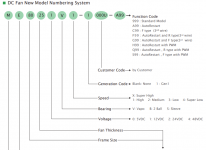
On the positive side the third wire is only a sensor output rather than a control input. So my first thought is how critical is this sensor? Would a replacement fan that didn't have this output cause the switch to alarm or run the fan continuously at 100%.
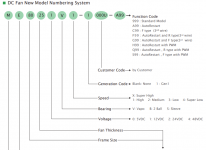
On the positive side the third wire is only a sensor output rather than a control input. So my first thought is how critical is this sensor? Would a replacement fan that didn't have this output cause the switch to alarm or run the fan continuously at 100%.
John Davis
Regular Contributor
The F99 indicates that it has "3rd wire with rotation detector waveform". Which is not the same as G99 "frequency generation waveform".
View attachment 35402
On the positive side the third wire is only a sensor output rather than a control input. So my first thought is how critical is this sensor? Would a replacement fan that didn't have this output cause the switch to alarm or run the fan continuously at 100%.
I'd try a noctua nf-a4x20flx in it's place - it's 3-wire and should be markedly lower than the sunon (so much of the noise on those small fans comes down to blade profile)
ColinTaylor
Part of the Furniture
That's exactly what I was thinking. I wasn't sure what method Noctua uses for its rotation sensor though. The pinout looks to be the same as in the reddit post, which isn't always the case with OEM devices.I'd try a noctua nf-a4x20flx in it's place - it's 3-wire and should be markedly lower than the sunon (so much of the noise on those small fans comes down to blade profile)

NF-A4x20 FLX
Featuring advanced aerodynamic design measures such as Flow Acceleration Channels and Noctua’s AAO frame, the NF-A4x20 is a highly optimised, premium-quality quiet fan in size 40x20mm. The FLX version provides 5000/4400/3700rpm speed settings via the supplied Low-Noise Adaptors and includes the...
https://noctua.at/en/what-pin-configuration-do-noctua-12v-fans-use
Last edited:
John Davis
Regular Contributor
That's exactly what I was thinking. I wasn't sure what method Noctua uses for its rotation sensor though. The pinout looks to be the same as in the reddit post, which isn't always the case with OEM devices.
https://noctua.at/en/productfaqs/productfaq/view/id/181/
NF-A4x20 FLX
Featuring advanced aerodynamic design measures such as Flow Acceleration Channels and Noctua’s AAO frame, the NF-A4x20 is a highly optimised, premium-quality quiet fan in size 40x20mm. The FLX version provides 5000/4400/3700rpm speed settings via the supplied Low-Noise Adaptors and includes the...noctua.at
https://noctua.at/en/what-pin-configuration-do-noctua-12v-fans-use
noctua will be a tach output - but sounds like that person on reddit used a tach style fan anyway, even though the stock tp-link fan is r-type not f-type
my guess is that tp-link isn't even looking at the output on the 3rd pin - since r-type only really tells you if the fan is stalled
John Davis
Regular Contributor
How much the switch heats up in operation? The Noctua fan is quieter, but with 1/2 air flow. It may run at high speeds all the time.
I reckon there's enough room on that side panel to mount a 2nd 40mm fan and run dual fans - that should get the flow back up whilst keeping the noise down
Similar threads
- Replies
- 3
- Views
- 778
- Replies
- 27
- Views
- 2K
- Replies
- 19
- Views
- 6K
Similar threads
Similar threads
-
Running a TP-Link TL-SG105E Switch off USB Power?
- Started by jksmurf
- Replies: 3
-
Cudy Switches; do they pass VLAN tags like tp-link do ?
- Started by jksmurf
- Replies: 27
-
Struggling with "default" VLAN on D-Link DGS-1100-24V2
- Started by rkubes
- Replies: 3
-
D-Link DGS-1210-28P (F3) -- Cannot access WebGUI after factory reset.
- Started by snively
- Replies: 5
Latest threads
-
-
New: ASUS ProArt Creator Router and Switch
- Started by Tech9
- Replies: 5
-
Auto mounting internal microSD card of the RT-N66U ?
- Started by jenom
- Replies: 5
-
Support SNBForums w/ Amazon
If you'd like to support SNBForums, just use this link and buy anything on Amazon. Thanks!
Sign Up For SNBForums Daily Digest
Get an update of what's new every day delivered to your mailbox. Sign up here!
