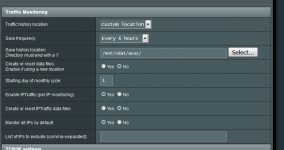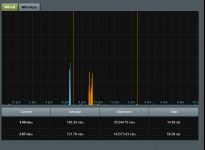I'm having issues with the traffic monitor in that Daily reports do not show and show blank.
It should be saving to a USB stick. It worked, mostly fine before I updated to 386.3_2 from a very old version (384?) but now I can't get it to work.
I say mostly because I had a USB stick that was failing so it would crash every few weeks and need to be restarted. I put a new USB stick in and now 24 hours and real time works but daily does not. I assume monthly does not either but it hasn't been a month.
AFIK I have it properly pointing to the new USB stick and have tried both "create or reset data files" and "create or reset IP Traffic data file" together and individually with no luck. I do not have Traffic Analyzer - Statistic enabled, but this has not prevented Daily from working in the past.
How can I further debug this?
Interestingly enough with the bad USB stick Merlin's check disk reported the stick to be fine, but Windows reported it to be not good and the system log showed USB errors. I see no errors in the log from USB at this time.
Edited to add this is RT-AC88U with merlin 386.3.2. It is air meshed with a RT-AX3000 wired back haul.
Thanx
It should be saving to a USB stick. It worked, mostly fine before I updated to 386.3_2 from a very old version (384?) but now I can't get it to work.
I say mostly because I had a USB stick that was failing so it would crash every few weeks and need to be restarted. I put a new USB stick in and now 24 hours and real time works but daily does not. I assume monthly does not either but it hasn't been a month.
AFIK I have it properly pointing to the new USB stick and have tried both "create or reset data files" and "create or reset IP Traffic data file" together and individually with no luck. I do not have Traffic Analyzer - Statistic enabled, but this has not prevented Daily from working in the past.
How can I further debug this?
Interestingly enough with the bad USB stick Merlin's check disk reported the stick to be fine, but Windows reported it to be not good and the system log showed USB errors. I see no errors in the log from USB at this time.
Edited to add this is RT-AC88U with merlin 386.3.2. It is air meshed with a RT-AX3000 wired back haul.
Thanx
Attachments
Last edited: