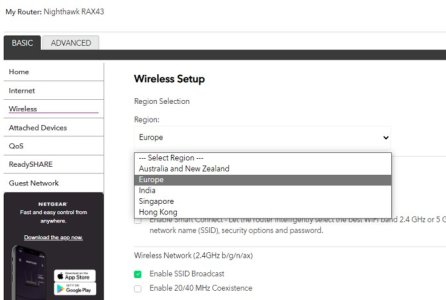Netgear RAX43 -100EU
Firmware Version V1.0.16.132_2.0.92
The router manual states that Transmit Power Control setting on the Netgear Nighthawk RAX43 can be found as follows:
Can someone please tell me if the setting still exists or has NETGEAR hidden it? If so, why?
Why can't they just make settings available and allow the consumer, who has paid money for the router, make their own adjustments and decisions?
Failing that, open firmware up for customization & tweaking!
Making it great again!
Firmware Version V1.0.16.132_2.0.92
The router manual states that Transmit Power Control setting on the Netgear Nighthawk RAX43 can be found as follows:
- Once logged in, you’ll see the BASIC Home page or Dashboard.
- Select the Wireless option.
- Locate Transmit Power Settings:
- Look for options related to wireless settings, advanced settings, or radio settings or look for the transmit power control under a different name, such as:
- Power Level
- Output Power
- Transmit Power
- Radio Power
- Look for options related to wireless settings, advanced settings, or radio settings or look for the transmit power control under a different name, such as:
Can someone please tell me if the setting still exists or has NETGEAR hidden it? If so, why?
Why can't they just make settings available and allow the consumer, who has paid money for the router, make their own adjustments and decisions?
Failing that, open firmware up for customization & tweaking!
Making it great again!