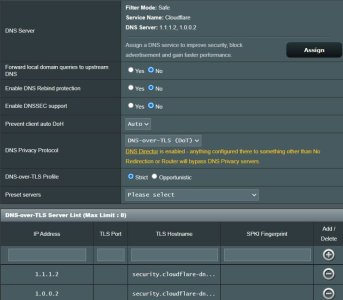bluzfanmr1
Senior Member
Sorry if this is going too far off the original post but I found this listing of public DNS servers in the US. It can also be used to find foreign country locations for those outside the US.
https://dnschecker.org/public-dns/us
https://dnschecker.org/public-dns/us