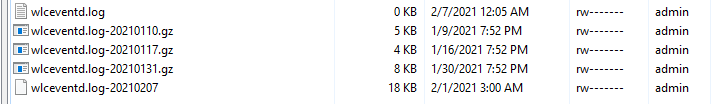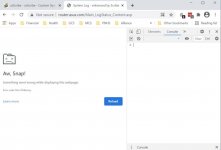I seem to have a problem with Scribe and/or UIScribe. When I go to System Log, and looking at wlceventd.log (click to show/hide) tab, I have a message that says:
Log file will display here. If you are seeing this message, it means the log file cannot be loaded.
Please check your USB to check the /opt/var/log directory exists.
Logging into the router, I see that that directory exists, so I must have some other problem.
Going to amtm, for UIScribe, I get this message:
[2021-03-04T13:52:38.328928] WARNING: Configuration file format is too old, syslog-ng is running in compatibility mode. Please update it to use the syslog-ng 3.29 format at your time of convenience. To upgrade the configuration, please review the warnings about incompatible changes printed by syslog-ng, and once completed change the @version header at the top of the configuration file; config-version='3.27'
But I do not know where the syslog-ng file is located. So I update UIScribe hoping that would take care of the problem. Nope. Then I go to update Scribe. It needed to be updated, but after that was done, it still displayed that message. So it seems I have to manually update that file. Where is it? Could one menu item be created that allows the ng file to be edited like happens in other scripts accessable from amtm?
Log file will display here. If you are seeing this message, it means the log file cannot be loaded.
Please check your USB to check the /opt/var/log directory exists.
Logging into the router, I see that that directory exists, so I must have some other problem.
Going to amtm, for UIScribe, I get this message:
[2021-03-04T13:52:38.328928] WARNING: Configuration file format is too old, syslog-ng is running in compatibility mode. Please update it to use the syslog-ng 3.29 format at your time of convenience. To upgrade the configuration, please review the warnings about incompatible changes printed by syslog-ng, and once completed change the @version header at the top of the configuration file; config-version='3.27'
But I do not know where the syslog-ng file is located. So I update UIScribe hoping that would take care of the problem. Nope. Then I go to update Scribe. It needed to be updated, but after that was done, it still displayed that message. So it seems I have to manually update that file. Where is it? Could one menu item be created that allows the ng file to be edited like happens in other scripts accessable from amtm?