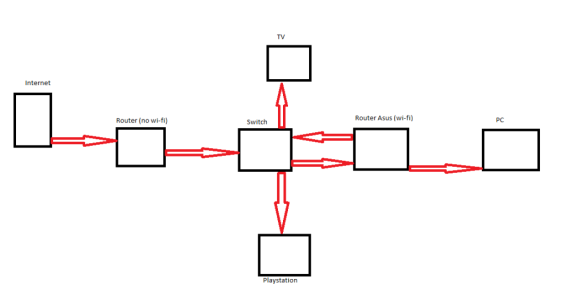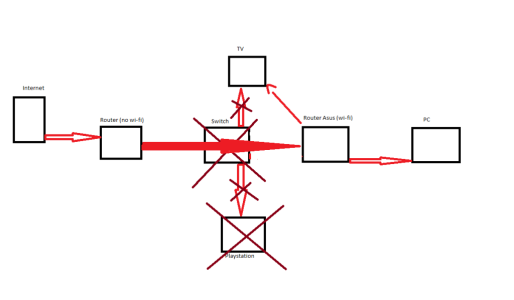Ok guys, thank you. I could solve the problem but that required me to get rid of the switch, excluding a second cable connection to my plastation. However I find it very puzzling that this has been the way it was connected since very long ago and I have never ever had any issue in accessing the router from the pc before the last factory reset. Getting rid of the switch means that now I cannot have more things connected via LAN than the TV. Should I wish to connect the playstation again via ethernet, how could I do so without putting the switch back?
I am attaching two screenshots (one before and one after getting rid of the switch showing (I hope) what I mean.
As a clarification: it is required for us to have a wifi router. The router (no wifi) that I am mentioning in my screenshot is unable to provide internet to more than 1 "socket". I have 2 sockets i each room from which I can basically decide where the internet should come from, so to connect a wifi router (such as my Asus) and provide wifi to the whole apartment. The reason why I needed a Switch is because my PC cannot connect wifi, obliging me to have the router in the same room and connect it to the PC via ethernet. This entails that the wifi signal is weak in the living room, where my tv and the playstations are located. By using the siwitch I could provide internet via LAN to the tv and the playstation too.
I hope it helps, I am very sorry for the poor drawing and the explanation. As I mentioned I am not very expert and with english not being my first language the difficulties multiply

Nevertheless, I am now able to access the router via the PC.