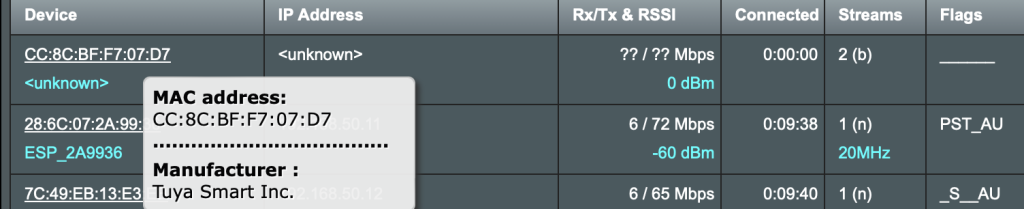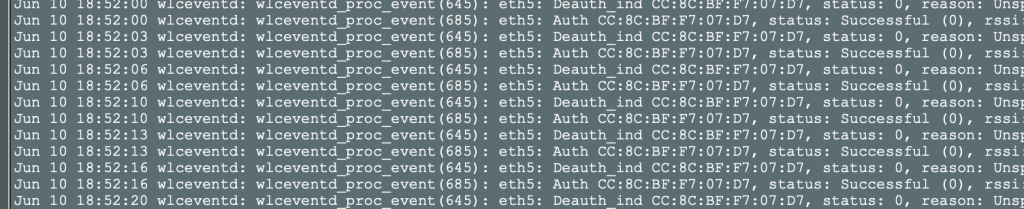Noticed this week a unknown MAC address, CC:8C:BF:92:AA:5E, in the wireless log. It's trying 4 times every 2-3 minutes, seeing in log.
Major log pollution...
May 26 10:06:12 wlceventd: wlceventd_proc_event(645): wl0.2: Deauth_ind CC:8C:BF:92:AA:5E, status: 0, reason: Unspecified reason (1), rssi:0
May 26 10:06:12 wlceventd: wlceventd_proc_event(685): wl0.2: Auth CC:8C:BF:92:AA:5E, status: Successful (0), rssi:0
Search shows, Tuya Smart Inc.
Only clients on this 2.4ghz Guest 2 network are Nest. Is this a Google update service?
Do not think I can block it in Wireless MAC Filter?
System Log - Wireless Log:
no device name
no ip address
RX/TX RSSI no data
connected 0.0
stream 3 (b)
flags _______
I did remove all the Nest clients, deleted apps restarted, same.
Factory reset to this router, same.
Now trying to hide the SSID... waiting to see. But will this just hide the problem?
Major log pollution...
May 26 10:06:12 wlceventd: wlceventd_proc_event(645): wl0.2: Deauth_ind CC:8C:BF:92:AA:5E, status: 0, reason: Unspecified reason (1), rssi:0
May 26 10:06:12 wlceventd: wlceventd_proc_event(685): wl0.2: Auth CC:8C:BF:92:AA:5E, status: Successful (0), rssi:0
Search shows, Tuya Smart Inc.
Only clients on this 2.4ghz Guest 2 network are Nest. Is this a Google update service?
Do not think I can block it in Wireless MAC Filter?
System Log - Wireless Log:
no device name
no ip address
RX/TX RSSI no data
connected 0.0
stream 3 (b)
flags _______
I did remove all the Nest clients, deleted apps restarted, same.
Factory reset to this router, same.
Now trying to hide the SSID... waiting to see. But will this just hide the problem?
Last edited: