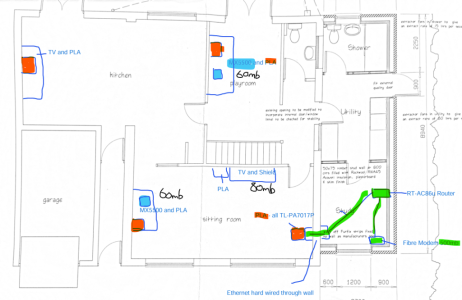routerbattles
Occasional Visitor
Hi all,
I'm have always had very slow internet speeds - 14mb down and 2mb up roughly and have recently moved over to 500mb up and down - happy days.
Previous equipment - RT-AC86U running merlin with three TP-Link TL-PA7017P powerline adaptors (AV2 standard). This used to be sufficient to deliver my crap internet speeds throughout the house.
I have now got the 500mb installed and have two linksys mx5500s connected to the homeplug devices outputs- I now get 500mb directly from wifi at the router connected to the fibre modem and from the wifi or ethernet via the homplugs and linkysys mx5500s around 80mb up and down. I would prefer this obviously to be closer to the 500mb....
Would i be better adding in some mesh devices such as the Asus ZenWiFi XD4 Plus AX1800 or some XD6's or maybe better powerline adaptors or start fresh with ubiquiti? I can do ethernet so far into my house for some backhaul but not in one room which is why i have the powerline adaptors. I do like having the features of merlin but would be happy to sacrifice for some speed.
Thanks
I'm have always had very slow internet speeds - 14mb down and 2mb up roughly and have recently moved over to 500mb up and down - happy days.
Previous equipment - RT-AC86U running merlin with three TP-Link TL-PA7017P powerline adaptors (AV2 standard). This used to be sufficient to deliver my crap internet speeds throughout the house.
I have now got the 500mb installed and have two linksys mx5500s connected to the homeplug devices outputs- I now get 500mb directly from wifi at the router connected to the fibre modem and from the wifi or ethernet via the homplugs and linkysys mx5500s around 80mb up and down. I would prefer this obviously to be closer to the 500mb....
Would i be better adding in some mesh devices such as the Asus ZenWiFi XD4 Plus AX1800 or some XD6's or maybe better powerline adaptors or start fresh with ubiquiti? I can do ethernet so far into my house for some backhaul but not in one room which is why i have the powerline adaptors. I do like having the features of merlin but would be happy to sacrifice for some speed.
Thanks