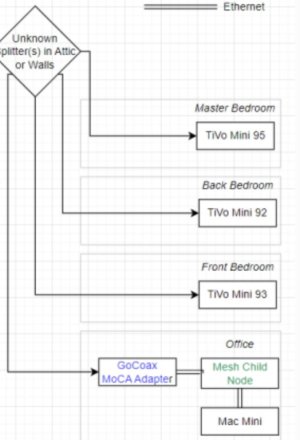stuman1974
Occasional Visitor
I've had a pair of GoCoax WF-803M adapters on my system for about 5 years. Really happy with them and get right about at gigabit speeds on the wired connection with my Xfinity gigabit service (speed test is about 940 down and 118 up).
I recently got a newer XB8 modem that has a 2.5 Gb port on it as well as a new WiFi 7 mesh router that has 2.5 gig ports as well. So, I thought I'd "upgrade" to the GoCoax MA2500D since it has 2,5 gb ethernet ports on it vs the 1 gb on the WF-803M. I understand that both adapters are rated at 2.5 gig over the coax of course and in my house, there's probably some crappy pre-existing cable running through it. For any coax and connectors I had access to, I made sure to use high quality and RG-6.
Anyway, after changing the GoCoax boxes out, my PHY between them is maybe a little better, but no difference in speeds when testing on wired as well as 6E devices. Is this just a limitation of my internal house cabling? Or is there a setting perhaps I can use to boost? Not that gig speeds are bad at all for my use, but was just hoping to get much faster (like the 1.2gig speed test I get to my router from the cable modem) and faster within the house as well. Is the 8-9% boost in PHY rate all that is expected? Thanks!
PHY Rates with the WF-803M boxes (boxes 2 and 4...the others are TiVo Mini boxes connected via MoCA):

PHY Rates after installing the two MA2500D boxes (boxes 0 and 1):

I recently got a newer XB8 modem that has a 2.5 Gb port on it as well as a new WiFi 7 mesh router that has 2.5 gig ports as well. So, I thought I'd "upgrade" to the GoCoax MA2500D since it has 2,5 gb ethernet ports on it vs the 1 gb on the WF-803M. I understand that both adapters are rated at 2.5 gig over the coax of course and in my house, there's probably some crappy pre-existing cable running through it. For any coax and connectors I had access to, I made sure to use high quality and RG-6.
Anyway, after changing the GoCoax boxes out, my PHY between them is maybe a little better, but no difference in speeds when testing on wired as well as 6E devices. Is this just a limitation of my internal house cabling? Or is there a setting perhaps I can use to boost? Not that gig speeds are bad at all for my use, but was just hoping to get much faster (like the 1.2gig speed test I get to my router from the cable modem) and faster within the house as well. Is the 8-9% boost in PHY rate all that is expected? Thanks!
PHY Rates with the WF-803M boxes (boxes 2 and 4...the others are TiVo Mini boxes connected via MoCA):
PHY Rates after installing the two MA2500D boxes (boxes 0 and 1):