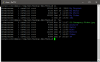My Asus DOES have another write problem. The solution I was hoping to try was using the Pi to mount it with Samba instead of NFS. I believe the NFS permissions aren't working, and that if I used credentials on a Samba mounted drive, that might work. I just don't know what's wrong with my Samba /etc/fstab entry and that was the initial question.
The problem I can describe easily enough, if resolving permission problems with NFS is easier. Without reading above config already described, here's a simplified configuration:
1) Seedbox, a Linux machine in the cloud, pulls down media files.
2) Asus + HD, the ultimate local destination for my media files.
3) Raspberry Pi MC, the brains behind the media center (Plex, Sonarr), with archival media storage (USB Orico 5 bay HDs)
The Pi mounts in /mnt the Seedbox, the Asus, and the local Orico drives, on /mnt/Seedbox, /mnt/Media and /mnt/Orico# respectively. All machines have .ssh configurations for remote access.
I'm running Sonarr on the Pi, which controls Transmission (running on Seedbox) to acquire media files, then pulls them down when completed automatically. When it tries to write these files to the Asus, it has 'write errors', saying it can't open the directory. When I temporarily redirect Sonarr to write in a /mnt/Orico drive, the operation completes flawlessly. I assumed the issue is a permissions one regarding the Asus, when talking to the remote machine.
In general, the Pi has worked great to read/write anywhere I like. I can 'vi' a file on /mnt/Media without issue. That was the previously celebrated success from this thread. What is NOT working is the only write to /mnt/Media that matters. Copying a file from /mnt/Seedbox/x.mkv to /mnt/Media/TV has write permission failures. No idea why. It's not just Sonarr that fails. Here's some text from a direct 'cp' command from the Pi manually doing what Sonarr is trying to achieve:
pi@PiMC:/mnt/BuyVM/zDL/transmission $ ls
19021405.Michael van Gerwen vs Mensur Suljovic.mp4
pi@PiMC:/mnt/BuyVM/zDL/transmission $ cp *.mp4 /mnt/Media/*deo/TV
cp: cannot create regular file '/mnt/Media/My Video/TV/19021405.Michael van Gerwen vs Mensur Suljovic.mp4': Operation not permitted
pi@PiMC:/mnt/BuyVM/zDL/transmission $
Here's the same command when copying the file to my Orico drive:
pi@PiMC:/mnt/BuyVM/zDL/transmission $ ls /mnt/Orico5
My Moviez/ $RECYCLE.BIN/ System Volume Information/ zTemp/
pi@PiMC:/mnt/BuyVM/zDL/transmission $ cp *.mp4 /mnt/Orico5/zTemp
pi@PiMC:/mnt/BuyVM/zDL/transmission $ ll /mnt/Orico5/zTemp total 89144
-rwxrwxrwx 1 root root 91280402 Feb 16 17:48 19021405.Michael van Gerwen vs Mensur Suljovic.mp4*
pi@PiMC:/mnt/BuyVM/zDL/transmission $
Proves to me that the Seedbox mount isn't an issue. Reads just fine going to the Orico. I know the Asus writes in general, but that 'vi' problem I posted earlier seems to be related. I have general access to do things on the Asus drive. As such:
pi@PiMC:~ $ cd /mnt/Media/zDL
pi@PiMC:/mnt/Media/zDL $ echo date >> testfile
pi@PiMC:/mnt/Media/zDL $ ll
total 4
-rwxrwxrwx 1 root root 5 Feb 16 17:52 testfile*
pi@PiMC:/mnt/Media/zDL $
Which brings me back to the initial problem. I know that I can write "in general" to the Asus HD. I just can't do it in any meaningful way for the entire purpose of having it.
Hope that helps get started. Happy to do anything to generate logs for you. I can just simulate the problem.
Thanks again for the help, time and patience!