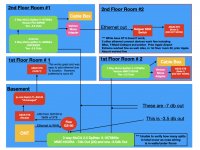Dear all,
First thank you to the many folks who have posted various ZenWifi XT8 threads - it has been very helpful for me. I have some questions and want to break this down to most easily explain my house and what I had vs what I am able to do as of now (Thank you in advance and apologies if the below has been answered - I haven't been able to exactly find a solution):
* I have Verizon Fios - 1 GB service at the moment
* I have the Verizon G3100 router (just upgraded from older G1100)
Before I purchased the three XT units, I had three Apple Airport Extremes (6th and final model) all hardwired. The basement airport was connected to the older G1100 router and then the 1st and 2nd floors were connect via ethernet directly from Moca adapters (coax into adapter/ethernet out to AirPort Extreme) - the Apple units saw the signal and all was generally ok with the world. I had very few actual dead-spots but had the brilliant idea of upgrading to wifi 6 based on now having about five wifi 6 devices (with a couple more to come). In addition, I had read that the Apple devices were lacking in various newer security features, etc. So, after going down multiple rabbit holes and reading lots of reviews, I settled on the ZenWifi XT.
My setup now with all three devices is as follows: Basement XT router, 1st floor connected to basement router via ethernet cable/switch and then the 3rd unit on the the second floor currently only works via wifi. I do not have an actual ethernet cable from the basement connected to the second floor. Here is the rub:
1. I can keep the 3rd floor unit as a wifi only device - the connectivity and performance of MOST devices, seem fine (I won't get into actual speeds).
2. I'm looking at the easiest way to bring an ethernet cable up from the basement - I have an old house and the ease of doing this is not so easy due to construction, etc.
3. Is there a way to use the Moca adapter to ethernet (with or without a switch) to utilize this already in place setup? I have tried and it won't work. Should it? I have spoken with Asus tech support and at first they said yes and then they seemed confused - they were not very helpful and I don't know if this hardware just won't work this way or not? If it doesn't, I guess that is fine and I'll either return them (unless if the reason the old apple routers did it just isn't how things work now...??).
The other issue which is very odd is a few of my RING devices can't connect to this new system even though they have greater output and supposedly greater range. I have the system setup with a 2.4Ghz SSID, and two 5Ghz. I'm having the Ring stuff connect to the 2.4Ghz as that is all they can understand plus it has greater range. I even added an additional Ring extender and it isn't working.
Any advice greatly appreciated on this - I feel I've spent way too many hours doing what should have probably taken an hour or so.
Kind regards,
Steve
First thank you to the many folks who have posted various ZenWifi XT8 threads - it has been very helpful for me. I have some questions and want to break this down to most easily explain my house and what I had vs what I am able to do as of now (Thank you in advance and apologies if the below has been answered - I haven't been able to exactly find a solution):
* I have Verizon Fios - 1 GB service at the moment
* I have the Verizon G3100 router (just upgraded from older G1100)
Before I purchased the three XT units, I had three Apple Airport Extremes (6th and final model) all hardwired. The basement airport was connected to the older G1100 router and then the 1st and 2nd floors were connect via ethernet directly from Moca adapters (coax into adapter/ethernet out to AirPort Extreme) - the Apple units saw the signal and all was generally ok with the world. I had very few actual dead-spots but had the brilliant idea of upgrading to wifi 6 based on now having about five wifi 6 devices (with a couple more to come). In addition, I had read that the Apple devices were lacking in various newer security features, etc. So, after going down multiple rabbit holes and reading lots of reviews, I settled on the ZenWifi XT.
My setup now with all three devices is as follows: Basement XT router, 1st floor connected to basement router via ethernet cable/switch and then the 3rd unit on the the second floor currently only works via wifi. I do not have an actual ethernet cable from the basement connected to the second floor. Here is the rub:
1. I can keep the 3rd floor unit as a wifi only device - the connectivity and performance of MOST devices, seem fine (I won't get into actual speeds).
2. I'm looking at the easiest way to bring an ethernet cable up from the basement - I have an old house and the ease of doing this is not so easy due to construction, etc.
3. Is there a way to use the Moca adapter to ethernet (with or without a switch) to utilize this already in place setup? I have tried and it won't work. Should it? I have spoken with Asus tech support and at first they said yes and then they seemed confused - they were not very helpful and I don't know if this hardware just won't work this way or not? If it doesn't, I guess that is fine and I'll either return them (unless if the reason the old apple routers did it just isn't how things work now...??).
The other issue which is very odd is a few of my RING devices can't connect to this new system even though they have greater output and supposedly greater range. I have the system setup with a 2.4Ghz SSID, and two 5Ghz. I'm having the Ring stuff connect to the 2.4Ghz as that is all they can understand plus it has greater range. I even added an additional Ring extender and it isn't working.
Any advice greatly appreciated on this - I feel I've spent way too many hours doing what should have probably taken an hour or so.
Kind regards,
Steve