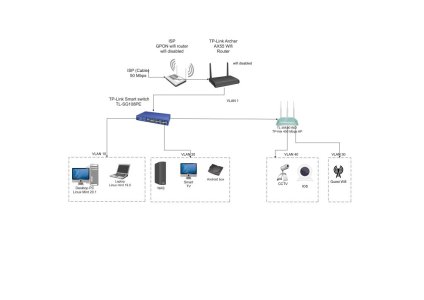Im a total beginner in terms of vlan set up, the objective for me is to learn how to build in my home network setting first, then once im comfortable do the same at a restaurant. I have attached a drawing of the desired network i am aiming for at home.
I understand the basic concepts and have tried to set up once already with the hardware that i have with limited success.
The hardware I have is
TP-Link Archer AX55 / AX3000 4-Stream Wi-Fi 6 Router
TP-Link-SG108PE Smart Switch
TP-Link AP WA 901ND Access Point
The switch & access points you can configure vlans on but i can find none on the router.
So having spent a lot of time on google with regard to whether a router needs to be vlan capable im confused .
So the question is do i need to buy a different router to build the vlan network example attached?
I understand the basic concepts and have tried to set up once already with the hardware that i have with limited success.
The hardware I have is
TP-Link Archer AX55 / AX3000 4-Stream Wi-Fi 6 Router
TP-Link-SG108PE Smart Switch
TP-Link AP WA 901ND Access Point
The switch & access points you can configure vlans on but i can find none on the router.
So having spent a lot of time on google with regard to whether a router needs to be vlan capable im confused .
So the question is do i need to buy a different router to build the vlan network example attached?