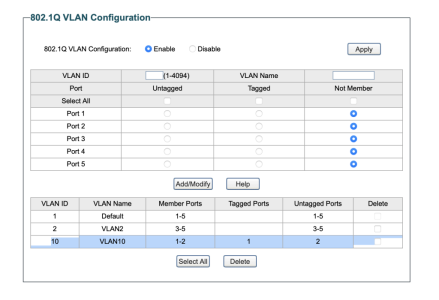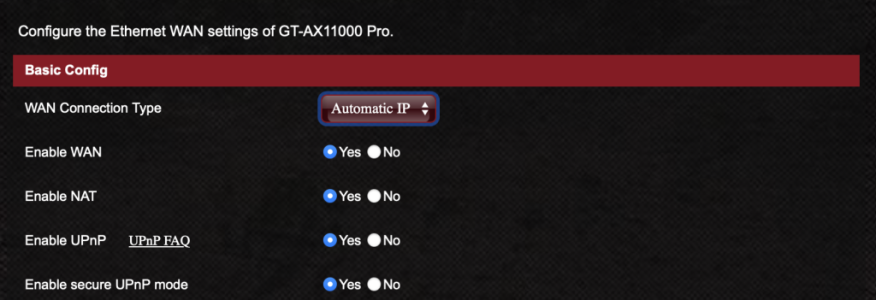puremind
Regular Contributor
Hi !
Hoping someone can help... I've recently replaced a Netgear R8500 with a new ASUS GT AX11000 Pro. (Used to have a way older ASUS RT-N66U before with Merlin back then)
I am trying to bypass my ISPs router with Asus' directly.
For what I read around, it does require to set VLAN 10 in the used WAN port.
After attempted every combo I could've, and no luck at all, I've decided to test to connect the R8500 with stock firmware and simply enable VLAN 10... incredibly, it did work right away as expected. This is a simple DHCP from the ONT FTTH, no credentials or anything else required.
For what I see, the way this is "supported" with the ASUS is via the IPTV option. Not sure if this is because the GT AX11000 Pro is moderately new with dual wan and the firmware is not doing what is meant to do (yet) or what else is going on, but I get no success.
I have to enter VLAN ID 10 as custom, as my ISP is not listed. The rest blank or zero as it appears. No way, DHCP never picks up anything.
I am wondering if anyone has made the 11000 Pro work like this or wondering if there is something going on with the firmware.
Also wondering if there is a simple way to just tag every interface as under the same VLAN 10 with, i.e. vlanctl commands (that seems is what the Netgear is successfully supporting from the GUI) if that is what is needed.
... or any other method with ip like suggested here https://www.snbforums.com/threads/s...vlan-from-ac-68u-to-ac-86u.81775/#post-801954
What would help to everyone not extremely technical is if there is some kind of option in the IPTV menu to force-tag all interfaces with an ID and then you'd get a generic solution... or even a simple script via amtm if the GUI is not the option.
I wouldn't want to have to buy a managed switch (and live forever with a max of 1GB WAN limited don by this), but it seems is the only other alternative I have left if this cannot be software-resolved.
Any help would be appreciated!
Thanks
PS: I am on latest MerlinFW
Hoping someone can help... I've recently replaced a Netgear R8500 with a new ASUS GT AX11000 Pro. (Used to have a way older ASUS RT-N66U before with Merlin back then)
I am trying to bypass my ISPs router with Asus' directly.
For what I read around, it does require to set VLAN 10 in the used WAN port.
After attempted every combo I could've, and no luck at all, I've decided to test to connect the R8500 with stock firmware and simply enable VLAN 10... incredibly, it did work right away as expected. This is a simple DHCP from the ONT FTTH, no credentials or anything else required.
For what I see, the way this is "supported" with the ASUS is via the IPTV option. Not sure if this is because the GT AX11000 Pro is moderately new with dual wan and the firmware is not doing what is meant to do (yet) or what else is going on, but I get no success.
I have to enter VLAN ID 10 as custom, as my ISP is not listed. The rest blank or zero as it appears. No way, DHCP never picks up anything.
I am wondering if anyone has made the 11000 Pro work like this or wondering if there is something going on with the firmware.
Also wondering if there is a simple way to just tag every interface as under the same VLAN 10 with, i.e. vlanctl commands (that seems is what the Netgear is successfully supporting from the GUI) if that is what is needed.
... or any other method with ip like suggested here https://www.snbforums.com/threads/s...vlan-from-ac-68u-to-ac-86u.81775/#post-801954
What would help to everyone not extremely technical is if there is some kind of option in the IPTV menu to force-tag all interfaces with an ID and then you'd get a generic solution... or even a simple script via amtm if the GUI is not the option.
I wouldn't want to have to buy a managed switch (and live forever with a max of 1GB WAN limited don by this), but it seems is the only other alternative I have left if this cannot be software-resolved.
Any help would be appreciated!
Thanks
PS: I am on latest MerlinFW
| GT-AX11000_PRO | 388.1 |
Last edited: