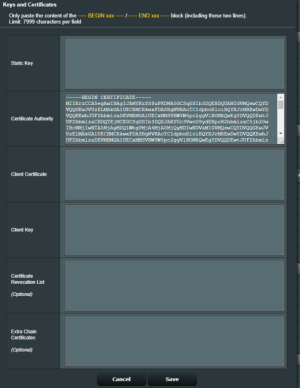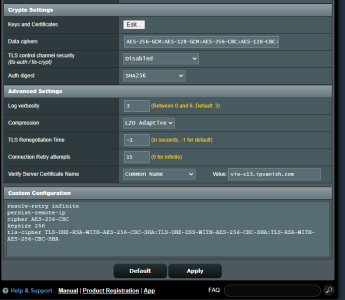I guess it'll be something I have done wrong, but could someone please help me diagnose why my VPN is no longer working since upgrading to 386.10?
I use IPvanish, specifically their Charlotte 6 server in my merlin for a number of years now without issue. But since upgrading to 386.10 it has been unable to connect and I get the "Error - check configuration" message. I have tried an Austrian server, but same issue persists.
I have made sure the CA is populated with the correct key from IP vanish (see attached) and my credential are 100% correct. But still no joy!
Any help would be much appreciated.
Thanks
G
I use IPvanish, specifically their Charlotte 6 server in my merlin for a number of years now without issue. But since upgrading to 386.10 it has been unable to connect and I get the "Error - check configuration" message. I have tried an Austrian server, but same issue persists.
I have made sure the CA is populated with the correct key from IP vanish (see attached) and my credential are 100% correct. But still no joy!
Any help would be much appreciated.
Code:
Mar 27 18:58:45 rc_service: httpd 1185:notify_rc start_vpnclient1
Mar 27 18:58:45 ovpn-client1[5020]: WARNING: Compression for receiving enabled. Compression has been used in the past to break encryption. Sent packets are not compressed unless "allow-compression yes" is also set.
Mar 27 18:58:45 ovpn-client1[5020]: Options error: Unrecognized option or missing or extra parameter(s) in config.ovpn:33: keysize (2.6.0)
Mar 27 18:58:45 ovpn-client1[5020]: Use --help for more information.
Mar 27 18:58:45 openvpn: Starting OpenVPN client 1 failed!
Mar 27 18:58:45 openvpn-routing: Clearing routing table for VPN client 1Thanks
G
Attachments
Last edited: