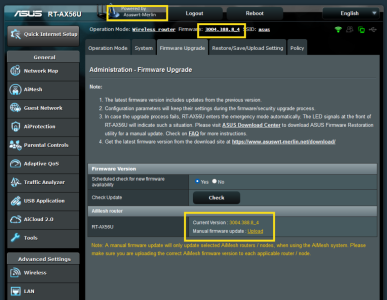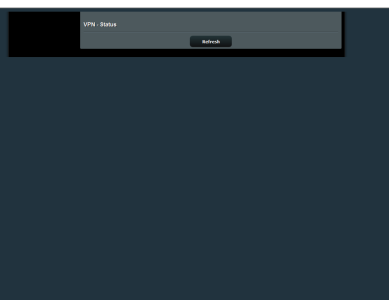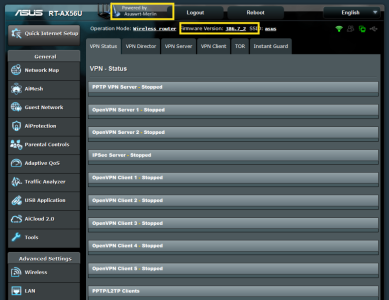AsuWrtMerOls
New Around Here
Hi there!
I have a RT-AX56U and have noticed that newer original ASUS firmware no longer supports scp.
So I had a look around and came across the ASUSwrt-Merlin firmware. I know that my router is no longer supported, but nevertheless I found a new compativle firmware: RT-AX56U_3004_388.8_4 (17-Nov-2024).
After flashing this firmware all seemed to be ok, but when trying to activate the VPN settings, I couldn't find any setting for VPN server, VPN client, etc. There was just a blank screen except for a short message that said something like “Refresh ...”.
I then tested a relatively old Merlin firmware RT-AX56U_386.7_2 from July 2022; the VPN settings were possible there.
Does anyone have an explanation for the fact that the VPN settings have disappeared in the new firmware?
I have not yet found any reference to this topic here in the forum.
I have a RT-AX56U and have noticed that newer original ASUS firmware no longer supports scp.
So I had a look around and came across the ASUSwrt-Merlin firmware. I know that my router is no longer supported, but nevertheless I found a new compativle firmware: RT-AX56U_3004_388.8_4 (17-Nov-2024).
After flashing this firmware all seemed to be ok, but when trying to activate the VPN settings, I couldn't find any setting for VPN server, VPN client, etc. There was just a blank screen except for a short message that said something like “Refresh ...”.
I then tested a relatively old Merlin firmware RT-AX56U_386.7_2 from July 2022; the VPN settings were possible there.
Does anyone have an explanation for the fact that the VPN settings have disappeared in the new firmware?
I have not yet found any reference to this topic here in the forum.