I trying to get a different DHCP address for my Guest Network for Bandwidth limitation, after reading several great posts here I was finally able to do so. But only when running wan-start manually. This is my script:
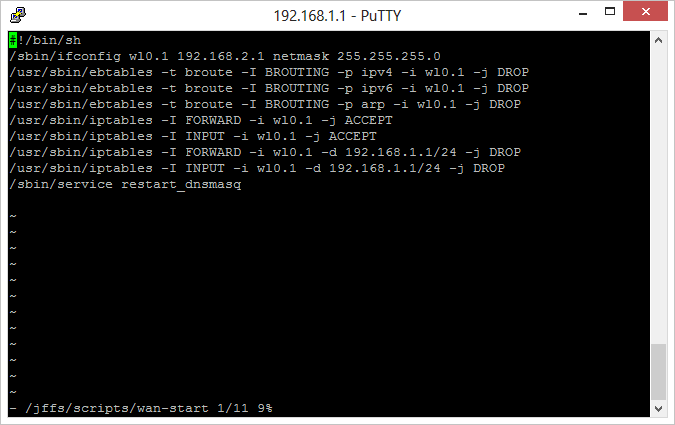
I also added this 3 additional lines to dnsmasq.conf.add
After rebooting the router reports that wl0.1 does not exist, and the devices connected to the guest network fail to get an IP address. Then if i just Run System Command "/jffs/scripts/wan-start" everything starts to work properly.
Any ideas about why I need to manually execute "wan-start" for this script to work, and how can I fix it?
Thanks.
Code:
/sbin/ifconfig wl0.1 192.168.2.1 netmask 255.255.255.0
/usr/sbin/ebtables -t broute -I BROUTING -p ipv4 -i wl0.1 -j DROP
/usr/sbin/ebtables -t broute -I BROUTING -p ipv6 -i wl0.1 -j DROP
/usr/sbin/ebtables -t broute -I BROUTING -p arp -i wl0.1 -j DROP
/usr/sbin/iptables -I FORWARD -i wl0.1 -j ACCEPT
/usr/sbin/iptables -I INPUT -i wl0.1 -j ACCEPT
/usr/sbin/iptables -I FORWARD -i wl0.1 -d 192.168.1.1/24 -j DROP
/usr/sbin/iptables -I INPUT -i wl0.1 -d 192.168.1.1/24 -j DROP
/sbin/service restart_dnsmasq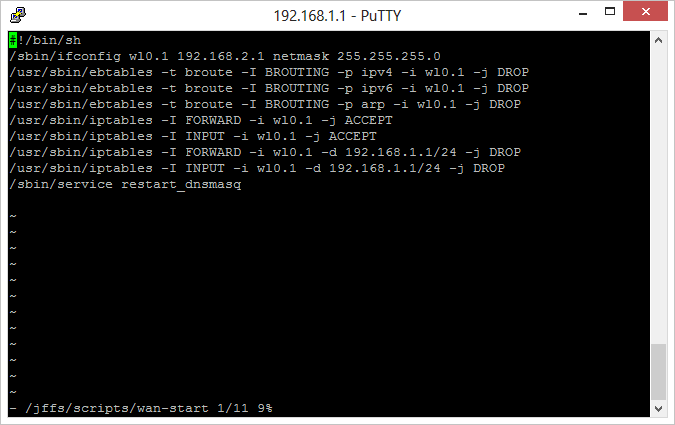
I also added this 3 additional lines to dnsmasq.conf.add
Code:
interface=wl0.1
dhcp-range=wl0.1,192.168.2.100,192.168.2.125,255.255.255.0,86400s
dhcp-option=wl0.1,3,192.168.2.1
dhcp-option=wl0.1,6,192.168.2.1,0.0.0.0After rebooting the router reports that wl0.1 does not exist, and the devices connected to the guest network fail to get an IP address. Then if i just Run System Command "/jffs/scripts/wan-start" everything starts to work properly.
Any ideas about why I need to manually execute "wan-start" for this script to work, and how can I fix it?
Thanks.
Last edited:

