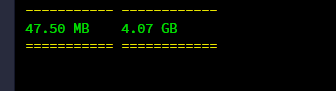You are using an out of date browser. It may not display this or other websites correctly.
You should upgrade or use an alternative browser.
You should upgrade or use an alternative browser.
Web History Reporting and Management (Traffic Analyzer/Aiprotection Monitor)
- Thread starter Martineau
- Start date
Martineau
Part of the Furniture
You could try running the report (in debug mode) to calculate the usage for the 24hour periodHey there, I am using AX86U which is on the latest firmware of 388.2_2. It seems to not return an issue like that but what I found is the count of the total data usage is different from the GUI page.
View attachment 51381
Code:
sh -x ./TrafficAnalyzer_Report.sh date=2023/06/27 time=Then cut'n' paste say the last 50 lines of the output
e.g.
Code:
+ nvram get tmp_RX_TOTAL
+ RX_TOTAL=42209946
+ nvram unset tmp_RX_TOTAL
+ nvram get tmp_TX_TOTAL
+ TX_TOTAL=207622244
+ nvram unset tmp_TX_TOTAL
+ printf %b%-12s%-12s\n \e[93m\e[K ----------- ------------
----------- ------------
+ [ -z ]
+ Size_Human 42209946
+ local SIZE=42209946
+ [ -z 42209946 ]
+ [ 42209946 -gt 1073741824 ]
+ [ 42209946 -gt 1048576 ]
+ echo 42209946
+ awk {$1=$1/(1024^2); print $1;}
+ printf %2.2f MB\n 40.2545
+ return 0
+ Size_Human 207622244
+ local SIZE=207622244
+ [ -z 207622244 ]
+ [ 207622244 -gt 1073741824 ]
+ [ 207622244 -gt 1048576 ]
+ echo+ 207622244
awk {$1=$1/(1024^2); print $1;}
+ printf %2.2f MB\n 198.004
+ return 0
+ printf %b%-12s%-12s\n \e[92m\e[K 40.25 MB 198.00 MB
40.25 MB 198.00 MB
+ printf %b%-12s%-12s\n\n \e[93m\e[K =========== ============
=========== ============
+ [ -n ]
+ [ -n ]
+ nvram get tmp_TA_TOTAL
+ RESULT_CNT=442
+ nvram unset tmp_TA_TOTAL
+ [ -z 442 ]
+ [ 442 -eq 0 ]
+ IND=\e[92m
+ [ -z ]
+ [ -n ]
+ [ 442 -le 20 ]
+ echo -e \n\e[0m\e[7mSummary: Result count = 442 \e[27m
Summary: Result count = 442
+ nvram get TM_EULA
+ [ 1 -eq 0 ]
+ nvram get bwdpi_db_enable
+ [ 1 -eq 0 ]
+ echo -e \e[0m
+ exit 0in an attempt to diagnose if the conversion of the Tx/Rx totals is failing, or if the accumulated totals are incorrect perhaps due to the
expr causing an arithmetic overflow.i.e. having reset the router, 238 MB shown in the GUI imatches the report total debugged above 40.25 MB + 198.00 MB
Last edited:
garett_09
Occasional Visitor
I tried your suggestion and this is what it came up with
I did what you suggested and placed a time period of 23 so it means the period of 22H-23H yesterday.

So, 75MB plus 5.37GB returns me a correct result of 5.45GB.
The problem would be running the script like
returns me a time period in which I do not know where and does not add the whole timeperiod for the day.
Thanks!
EDIT: How do i run the script calculating for the whole day?
Code:
+ [ -z ]
+ Size_Human 78625915
+ local SIZE=78625915
+ [ -z 78625915 ]
+ [ 78625915 -gt 1073741824 ]
+ [ 78625915 -gt 1048576 ]
+ echo 78625915
+ awk {$1=$1/(1024^2); print $1;}
+ printf %2.2f MB\n 74.9835
+ return 0
+ Size_Human 5768398859
+ local SIZE=5768398859
+ [ -z 5768398859 ]
+ [ 5768398859 -gt 1073741824 ]
+ echo 5768398859
+ awk {$1=$1/(1024^3); print $1;}
+ printf %2.2f GB\n 5.37224
+ return 0
+ printf %b%-12s%-12s\n \e[92m\e[K 74.98 MB 5.37 GB
74.98 MB 5.37 GB
+ printf %b%-12s%-12s\n\n \e[93m\e[K =========== ============
=========== ============
+ [ -n ]
+ [ -n ]
+ nvram get tmp_TA_TOTAL
+ RESULT_CNT=200
+ nvram unset tmp_TA_TOTAL
+ [ -z 200 ]
+ [ 200 -eq 0 ]
+ IND=\e[92m
+ [ -z ]
+ [ -n ]
+ [ 200 -le 20 ]
+ echo -e \n\e[0m\e[7mSummary: Result count = 200 \e[27m
Summary: Result count = 200
+ nvram get TM_EULA
+ [ 1 -eq 0 ]
+ nvram get bwdpi_db_enable
+ [ 1 -eq 0 ]
+ echo -e \e[0mI did what you suggested and placed a time period of 23 so it means the period of 22H-23H yesterday.
So, 75MB plus 5.37GB returns me a correct result of 5.45GB.
The problem would be running the script like
Code:
sh /jffs/scripts/Traffic*.shThanks!
EDIT: How do i run the script calculating for the whole day?
Last edited:
Martineau
Part of the Furniture
Running the script with no arguments defaults to filtering records for the current hour for 'today'The problem would be running the script likereturns me a time period in which I do not know where and does not add the whole timeperiod for the day.Code:sh /jffs/scripts/Traffic*.sh
Thanks!
EDIT: How do i run the script calculating for the whole day?
e.g.
Code:
sh /jffs/scripts/Traffic*.sh
Processing '/jffs/.sys/TrafficAnalyzer/TrafficAnalyzer.db' database....please wait!
(TrafficAnalyzer_Report.sh): 28463 v1.15 Traffic Analyzer starting.....
NOTE: Columns in white are eligible for filters; red text indicates a match on the filters requested. (URLs are Xshell5/MobaXterm hyperlinks)
Filter by Today, AND by current hour ==> '2023-06-28|08:'To get a report on a specified 24 hour period you can override the hour
e.g. 27th June 2023
Code:
sh /jffs/scripts/Traffic*.sh date=2023/06/27 time=
Processing '/jffs/.sys/TrafficAnalyzer/TrafficAnalyzer.db' database....please wait!
(TrafficAnalyzer_Report.sh): 32059 v1.15 Traffic Analyzer starting.....
NOTE: Columns in white are eligible for filters; red text indicates a match on the filters requested. (URLs are Xshell5/MobaXterm hyperlinks)
Filter by Date ==> '2023-06-27'garett_09
Occasional Visitor
Thanks for that! I am curious how the email function works? Looking at the script, the sendEmail function does not have any code in it. I would like to send it to my email everyday by running a Cron job.Running the script with no arguments defaults to filtering records for the current hour for 'today'
e.g.
Code:sh /jffs/scripts/Traffic*.sh Processing '/jffs/.sys/TrafficAnalyzer/TrafficAnalyzer.db' database....please wait! (TrafficAnalyzer_Report.sh): 28463 v1.15 Traffic Analyzer starting..... NOTE: Columns in white are eligible for filters; red text indicates a match on the filters requested. (URLs are Xshell5/MobaXterm hyperlinks) Filter by Today, AND by current hour ==> '2023-06-28|08:'
To get a report on a specified 24 hour period you can override the hour
e.g. 27th June 2023
Code:sh /jffs/scripts/Traffic*.sh date=2023/06/27 time= Processing '/jffs/.sys/TrafficAnalyzer/TrafficAnalyzer.db' database....please wait! (TrafficAnalyzer_Report.sh): 32059 v1.15 Traffic Analyzer starting..... NOTE: Columns in white are eligible for filters; red text indicates a match on the filters requested. (URLs are Xshell5/MobaXterm hyperlinks) Filter by Date ==> '2023-06-27'
Thanks
Martineau
Part of the Furniture
Originally I hard-coded the in-lineI just used nofilter and returned the correct amount of data usage. Now, I want to send this to my email, So I will add a CRON Job to the script. How do I add the sendEmail function?
View attachment 51396
SendMail() function for a Gmail account and at the time was criticised for not supporting other providers.Things have moved on in the four and a half years since I wrote the script, and external support for other email accounts is now available via the
em feature of amtm.So if you setup your personal email credentials in
amtm you can simply copy'n'paste the following code, either as a stand-alone script for use by cron or edit TrafficAnalyzer.sh either to call the stand-alone scripti.e. change line
Code:
Say "You need to edit this script and add the Sendmail function first!"
Code:
[ -f /jffs/scripts/AMTM_Gmail.sh ] && sh /jffs/scripts/AMTM_Gmail.sh "/tmp/TrafficAnalyzer.txt" || Say "You need to edit this script and add the Sendmail function first!"SendMail() functione.g. AMTM_GMail.sh
Code:
#!/bin/sh
# To manually set up sendmail, see https://github.com/RMerl/asuswrt-merlin.ng/wiki/Sending-Email
# or use option 'em' in amtm to set the email credentials for the supported Server i.e. GMail, Outlook, Yahoo! etc.
REPORT=$1
[ -z "$REPORT" ] && REPORT="/tmp/TrafficAnalyzer.txt" # Default to Traffic Analyzer Report
SENDMAIL="/tmp/mail.txt"
# Header
echo "Subject:Traffic Analyzer Report" >$SENDMAIL
# Body of email
echo "Date: $(date -R)" >>$SENDMAIL
echo "Body: SSL/TLS" >>$SENDMAIL
echo "Tx Bytes Rx Bytes YYYY/MM/DD HH:MM:SS MAC address Host Name IP address Category Application" >>$SENDMAIL
cat $REPORT >>$SENDMAIL
# Use amtm email function
. /jffs/addons/amtm/mail/email.conf
EMAIL_DIR=/jffs/addons/amtm/mail
# Use curl (rather than sendmail)
/usr/sbin/curl $verbose --url $PROTOCOL://$SMTP:$PORT \
--mail-from "$FROM_ADDRESS" --mail-rcpt "$TO_ADDRESS" \
--upload-file $SENDMAIL \
--ssl-reqd \
--user "$USERNAME:$(/usr/sbin/openssl aes-256-cbc $emailPwEnc -d -in "${EMAIL_DIR}/emailpw.enc" -pass pass:ditbabot,isoi)" $SSL_FLAG
#rm $SENDMAIL
logger -st "($(basename $0))" "e-mail sent using curl smtps:// SSL/TLS (non-Certificate) ${SMTP}:${PORT}"
Last edited:
garett_09
Occasional Visitor
Awesome!!Originally I hard-coded the in-lineSendMail()function for a Gmail account and at the time was criticised for not supporting other providers.
Things have moved on in the four and a half years since I wrote the script, and external support for other email accounts is now available via theemfunction ofamtm.
So if you setup your personal email credentials inamtmyou can simply copy'n'paste the following code, either as a stand-alone script for use bycronor include it in-line as the 'missing'SendMail()function
Code:#!/bin/sh # To manually set up sendmail, see https://github.com/RMerl/asuswrt-merlin.ng/wiki/Sending-Email # or use option 'em' in amtm to set the email credentials for the supported Server i.e. GMail, Outlook, Yahoo! etc. REPORT=$1 [ -z "$REPORT" ] && REPORT="/tmp/TrafficAnalyzer.txt" # Default to Traffic Analyzer Report SENDMAIL="/tmp/mail.txt" # Header echo "Subject:Traffic Analyzer Report" >$SENDMAIL # Body of email echo "Date: $(date -R)" >>$SENDMAIL echo "Body: SSL/TLS" >>$SENDMAIL echo "Tx Bytes Rx Bytes YYYY/MM/DD HH:MM:SS MAC address Host Name IP address Category Application" >>$SENDMAIL cat $REPORT >>$SENDMAIL # Use amtm email function . /jffs/addons/amtm/mail/email.conf EMAIL_DIR=/jffs/addons/amtm/mail # Use curl (rather than sendmail) /usr/sbin/curl $verbose --url $PROTOCOL://$SMTP:$PORT \ --mail-from "$FROM_ADDRESS" --mail-rcpt "$TO_ADDRESS" \ --upload-file $SENDMAIL \ --ssl-reqd \ --user "$USERNAME:$(/usr/sbin/openssl aes-256-cbc $emailPwEnc -d -in "${EMAIL_DIR}/emailpw.enc" -pass pass:ditbabot,isoi)" $SSL_FLAG #rm $SENDMAIL logger -st "($(basename $0))" "e-mail sent using curl smtps:// SSL/TLS (non-Certificate) ${SMTP}:${PORT}"
Just pasted this in the script then it worked out instantly. I will set it at a cron job which sends me the stats every 12 hours! thanks again!
garett_09
Occasional Visitor
Hey, @Martineau! How can I send an email by just sending this only?

Martineau
Part of the Furniture
Until I get around to adding say the supplementaryHey, @Martineau! How can I send an email by just sending this only? View attachment 51465
emailsummary switch....you would filter out the contents of $REPORTi.e. replace the SendMail() function line
Code:
cat $REPORT >>SENDMAIL
Code:
tail -n3 $REPORT >>SENDMAIL
Code:
tail -n2 $REPORT | head -n1 >>SENDMAIL
Last edited:
garett_09
Occasional Visitor
thanks for this one, mate!Until I get around to adding say the supplementaryemailsummaryswitch....you would filter out the contents of $REPORT
i.e. replace the SendMail() function line
withCode:cat $REPORT >>SENDMAIL
or for just the data lineCode:tail -n3 $REPORT >>SENDMAIL
Code:tail -n2 $REPORT | head -n1 >>SENDMAIL
Similar threads
- Replies
- 0
- Views
- 1K
- Replies
- 24
- Views
- 1K
- Replies
- 4
- Views
- 618
- Replies
- 83
- Views
- 22K
Similar threads
Similar threads
-
386.14_2 - RT-AC86U - Web UI Inaccessible After Upgrading
- Started by cousinit99
- Replies: 5
-
HOWTO: Bell Fibe with Private Cloud; port forwarding; email, web & Plex servers running!
- Started by Philip Bondi
- Replies: 1
-
package to expand Parental Controls - Web & Apps Filters?
- Started by delikid
- Replies: 4
-
Is firmware reinstallation in recovery mode deeper than on the web interface?
- Started by lenovomen
- Replies: 20
-
-
Feature request: Two factor authentication web login. (TOTP)
- Started by DJones
- Replies: 8
-
dynamic cgnat ip is changing correctly with ddns custom script but shown ip in web interface never changes
- Started by lgkahn
- Replies: 5
-
-
-
Latest threads
-
Please help me improve my Asus mesh setup...thanks!
- Started by GabrielPhoto
- Replies: 0
-
Asus zenwifi XT8 not getting 1000mbit connection
- Started by Philip Rohrhuber
- Replies: 0
-
-
-
Setting up VLAN with AX11000 Pro and TP-Link 802.1Q managed switches
- Started by ssm1234
- Replies: 1
Support SNBForums w/ Amazon
If you'd like to support SNBForums, just use this link and buy anything on Amazon. Thanks!
Sign Up For SNBForums Daily Digest
Get an update of what's new every day delivered to your mailbox. Sign up here!