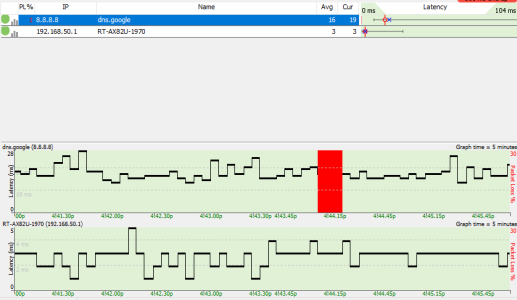Hey yall,
I just bought a brand new AX82U router and hooked it up to my Arris SBG8300 in bridge mode due to lacking range. This router has drastically increased my wifi range on both bands including better speeds. I set it up with both 2.4 and 5G bands, and used most of the default settings. I've got two gaming rigs in this house plus phones, laptops, and tvs all on wireless. Unfortunately, I can't hook ethernet to either of the rigs, and I've had them almost completely solo on the 5G band. While gaming both computers experience packet loss or large latency (I think?) in a continuous patter. It happen about ~10-15 minutes apart and includes one major spike, a pause of working internet, and another major spike. I've check a few other posts and changed my settings according to those, plus I have checked the system logs and those show nothing. I have done packet tests where I am pinging a server and had it going for over 25 minutes with nothing happening. I don't really know whats going on. LMK if you need more info or tests.
I just bought a brand new AX82U router and hooked it up to my Arris SBG8300 in bridge mode due to lacking range. This router has drastically increased my wifi range on both bands including better speeds. I set it up with both 2.4 and 5G bands, and used most of the default settings. I've got two gaming rigs in this house plus phones, laptops, and tvs all on wireless. Unfortunately, I can't hook ethernet to either of the rigs, and I've had them almost completely solo on the 5G band. While gaming both computers experience packet loss or large latency (I think?) in a continuous patter. It happen about ~10-15 minutes apart and includes one major spike, a pause of working internet, and another major spike. I've check a few other posts and changed my settings according to those, plus I have checked the system logs and those show nothing. I have done packet tests where I am pinging a server and had it going for over 25 minutes with nothing happening. I don't really know whats going on. LMK if you need more info or tests.
Last edited: