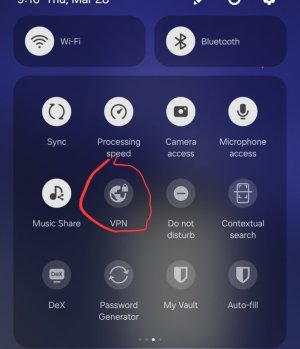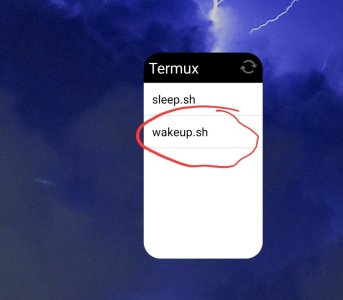I'm running merlin 388.5 and I have my PC setup with a reserved IP address. I also have a cron job setup to run every hour to make sure the ARP entry stays perm'd because otherwise it gets deleted after awhile.
If I submit a WOL magic packet from Wifi on my smartphone to my PC's IP address, it won't wake up. If I disconnect from Wifi, then connect to my router's IPSec VPN over 4g/5g and submit the magic packet to the same local IP address from the app, then my PC wakes up.
Any ideas?
If I submit a WOL magic packet from Wifi on my smartphone to my PC's IP address, it won't wake up. If I disconnect from Wifi, then connect to my router's IPSec VPN over 4g/5g and submit the magic packet to the same local IP address from the app, then my PC wakes up.
Any ideas?