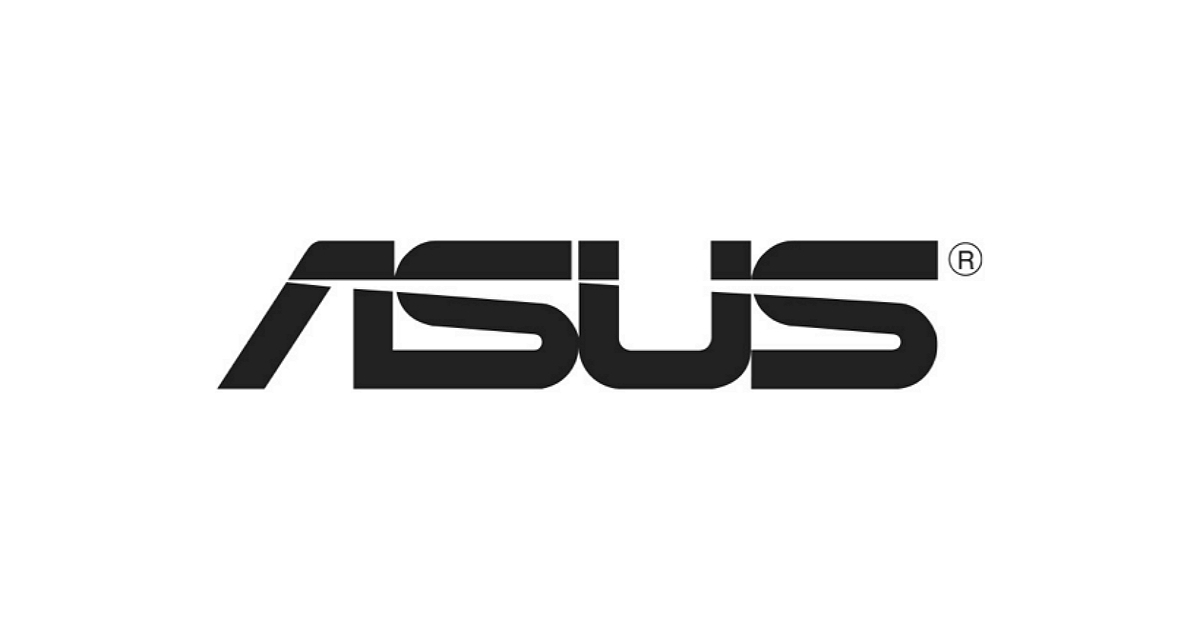SomeWhereOverTheRainBow
Part of the Furniture
I am starting to wonder if @Tech9 has a second profession - the wife advocacy agency president.You can do whatever you want as long as you can troubleshoot it and support it yourself. Otherwise you'll be hit by WAF soon.
Your wife wants her stuff to work. What do you want? I believe you more want to tinker with settings. Get a second router and play with it.