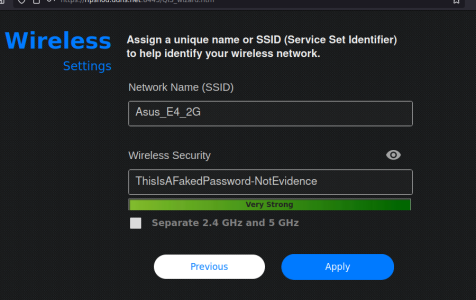systematic
Regular Contributor
That's not evidence. That page is part of QIS (Quick Internet Setup) accessible via the topmost button in the sidebar.
How would the WiFi be split when the setting is not split? According to what you have there in the settings both bands would have the same SSID ending _2G. How have you connected to _5G? You didn't. You just typed those settings in to help fabricate this nonsense.
If this was April fool's I'd be laughing - but it ain't.
Stop crying wolf, it's becoming annoying now.
Are you dumb bruv? or is this a wind up?
The default SSIDs with a brand new out of the box router of this model presents two SSIDs by default BEFORE any settings are configured for the device. Those two SSIDs are ASUS_48_2G and ASUS_48_5G. Now a non-buggy boot up would allow an open connection to either of those default SSIDs. You would then go to 192.168.1.1 and fine tune the settings.
I'd make a video to show you the router being factory reset a few times, the two default SSIDs appearing with a (buggy) pre-populated password and my laptop being able to connect to them with that newly discovered password. However, a video is of no use or help to someone who is delusional. You need a different type of help.
For anyone else who comes across this issue/bug, the password is above.
Thanks