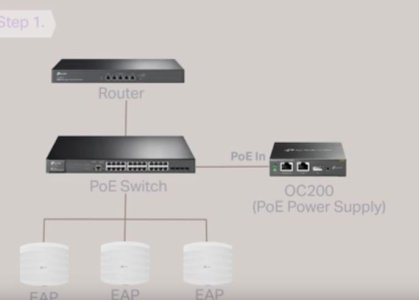My Asus GT-AX6000 will have to go back. Even Asus UK advise this.
What's a good NON-ASUS replacement ?
[Not for discussion in this topic, but reasons for return= Unreliable 2.4 GHz connections.
(i) I have the problem and have seen enough other threads discussing the issue here on various Asus AX routers
(ii) I've tried every suggested setting from various threads
(iii) Asus UK advised me to return it. IMHO, this either means the guy doesn't care, or they know they don't have a countermeasure. Probably the latter.]
What's a good NON-ASUS replacement ?
[Not for discussion in this topic, but reasons for return= Unreliable 2.4 GHz connections.
(i) I have the problem and have seen enough other threads discussing the issue here on various Asus AX routers
(ii) I've tried every suggested setting from various threads
(iii) Asus UK advised me to return it. IMHO, this either means the guy doesn't care, or they know they don't have a countermeasure. Probably the latter.]