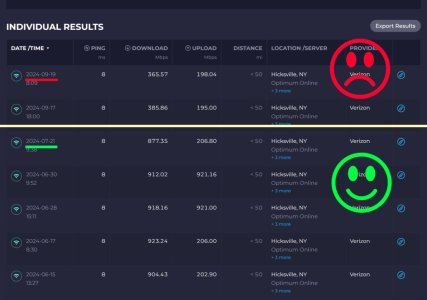ptd18b
New Around Here
Hi All,*
A couple of months ago, I was getting around 900 Mbps on my laptop but now it’s slowed down to less than half that. I have Fios 1 Gig. Nothing on the PC has changed. My phone gets 900 plugged into the same network with the same cable. If anyone has any ideas I would greatly appreciat it. TIA
DELL XPS 15 9520
PRO: 12th Gen Intel Core i7-12700H 2.30 GHz
RAM: 32.0 GB
STO: 500 GB
SYS: 64-bit op sys x64-based proc
OS: Windows 11 Home
VER: 24H2
BLD: 26120.1542
EXP: 1000.26100.18.0
Realtek USB GbE Family Controller 12.1.620.2024
Power management: Unchecked
Adaptive Link Speed: Disabled
ARP Offload: Enabled
Batt Mode Link Speed: Not Speed Down
EEE: Enabled
Flow Control: Rx & Tx Enabled
idle pwr dwn restr: No Restriction
idle pwr Saving: Enabled
IPv4 Checksum Offl: Rx & Tx Enabled
Jumbo Frame: Disabled
Lge Send Offlv2(IPv4): Disabled
Lge Send Offlv2(IPv6): Disabled
Misc Transf Settings: Enabled
Network Address: Not Present
NS Offload: Enabled
Priority & VLAN: Priority & VLAN Enabled
Receive Buffers: 37
Receive URBs: 6
Recv Seg Coal (IPv4): Enabled
Recv Seg Coal (IPv6): Enabled
Speed & Duplex: Auto Negotiation
TCP Cksm Offl(IPv4): Rx & Tx Enabled
TCP Cksm Offl(IPv6): Rx & Tx Enabled
Transmit Buffers: 37
Transmit URBs: 3
UDP Cksm Offl(IPv4): Rx & Tx Enabled
UDP Cksm Offl(IPv6): Rx & Tx Enabled
VLAN ID: Not Present
Wake on link change: Enabled
Wake on Magic Packet: Enabled
Wake on pattern match: Enabled
WOL&Shutdwn Lnk Speed: 10 Mbps First
*Please accept my apologies if this question is posted in the wrong place or generally improper for this forum. I've been lurking for years and respect the members' expertise immensely.
A couple of months ago, I was getting around 900 Mbps on my laptop but now it’s slowed down to less than half that. I have Fios 1 Gig. Nothing on the PC has changed. My phone gets 900 plugged into the same network with the same cable. If anyone has any ideas I would greatly appreciat it. TIA
DELL XPS 15 9520
PRO: 12th Gen Intel Core i7-12700H 2.30 GHz
RAM: 32.0 GB
STO: 500 GB
SYS: 64-bit op sys x64-based proc
OS: Windows 11 Home
VER: 24H2
BLD: 26120.1542
EXP: 1000.26100.18.0
Realtek USB GbE Family Controller 12.1.620.2024
Power management: Unchecked
Adaptive Link Speed: Disabled
ARP Offload: Enabled
Batt Mode Link Speed: Not Speed Down
EEE: Enabled
Flow Control: Rx & Tx Enabled
idle pwr dwn restr: No Restriction
idle pwr Saving: Enabled
IPv4 Checksum Offl: Rx & Tx Enabled
Jumbo Frame: Disabled
Lge Send Offlv2(IPv4): Disabled
Lge Send Offlv2(IPv6): Disabled
Misc Transf Settings: Enabled
Network Address: Not Present
NS Offload: Enabled
Priority & VLAN: Priority & VLAN Enabled
Receive Buffers: 37
Receive URBs: 6
Recv Seg Coal (IPv4): Enabled
Recv Seg Coal (IPv6): Enabled
Speed & Duplex: Auto Negotiation
TCP Cksm Offl(IPv4): Rx & Tx Enabled
TCP Cksm Offl(IPv6): Rx & Tx Enabled
Transmit Buffers: 37
Transmit URBs: 3
UDP Cksm Offl(IPv4): Rx & Tx Enabled
UDP Cksm Offl(IPv6): Rx & Tx Enabled
VLAN ID: Not Present
Wake on link change: Enabled
Wake on Magic Packet: Enabled
Wake on pattern match: Enabled
WOL&Shutdwn Lnk Speed: 10 Mbps First
*Please accept my apologies if this question is posted in the wrong place or generally improper for this forum. I've been lurking for years and respect the members' expertise immensely.