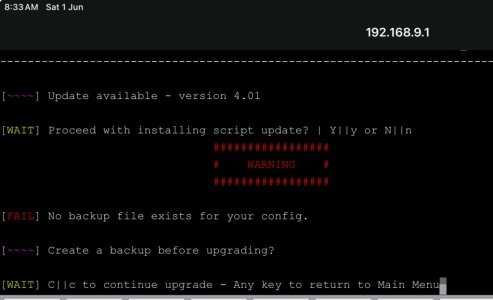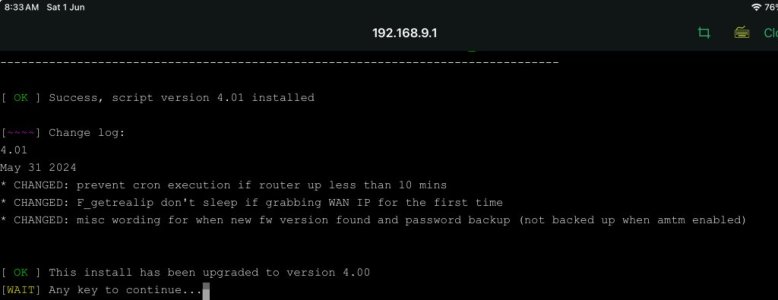aru
Regular Contributor
I really like this useful tool. It can automatically notify me about changes in the router's status, allowing me to check my email on my phone without having to log in to the router. Recently, I upgraded to version 4.0 and reinstalled it. I encountered the following error message when trying to use the backup function. Is this expected behavior?