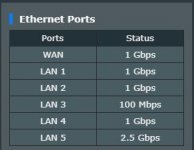WiFi and Wired Device connection issues
- Thread starter Kaputpug
- Start date
Hm.. okay well that means it’s making a connection do you have a log of what’s happening when you plug and unplug it from your general log.
Unfortunately, no.On the device does it give you the option to renew dhcp? Not quite sure what the wired device your using is.
Here's and unplug of the device and plug back in from the logOn the device does it give you the option to renew dhcp? Not quite sure what the wired device your using is.
Jan 19 16:38:46 kernel: br1: topology change detected, propagating
Jan 19 16:38:46 kernel: br1: port 3(eth2.501) entered forwarding state
Jan 19 16:38:46 kernel: br2: topology change detected, propagating
Jan 19 16:38:46 kernel: br2: port 3(eth2.502) entered forwarding state
Jan 19 16:40:15 kernel: eth2 (Ext switch port: 1) (Logical Port: 9) (phyId: 9) Link DOWN.
Jan 19 16:40:15 kernel: br0: port 2(eth2) entered disabled state
Jan 19 16:40:15 kernel: br1: port 3(eth2.501) entered disabled state
Jan 19 16:40:15 kernel: br2: port 3(eth2.502) entered disabled state
Jan 19 16:40:36 kernel: eth2 (Ext switch port: 1) (Logical Port: 9) (phyId: 9) Link UP at 100 mbps full duplex
Jan 19 16:40:36 kernel: br0: port 2(eth2) entered listening state
Jan 19 16:40:36 kernel: br0: port 2(eth2) entered listening state
Jan 19 16:40:36 kernel: br1: port 3(eth2.501) entered listening state
Jan 19 16:40:36 kernel: br1: port 3(eth2.501) entered listening state
Jan 19 16:40:36 kernel: br2: port 3(eth2.502) entered listening state
Jan 19 16:40:36 kernel: br2: port 3(eth2.502) entered listening state
Jan 19 16:40:38 kernel: br0: port 2(eth2) entered learning state
Jan 19 16:40:40 kernel: br0: topology change detected, propagating
Jan 19 16:40:40 kernel: br0: port 2(eth2) entered forwarding state
Jan 19 16:40:51 kernel: br1: port 3(eth2.501) entered learning state
Jan 19 16:40:51 kernel: br2: port 3(eth2.502) entered learning state
Jan 19 16:41:06 kernel: br1: topology change detected, propagating
Jan 19 16:41:06 kernel: br1: port 3(eth2.501) entered forwarding state
Jan 19 16:41:06 kernel: br2: topology change detected, propagating
Jan 19 16:41:06 kernel: br2: port 3(eth2.502) entered forwarding state
Then what I’d suggest is under static ip under lans dhcp server put your devices MAC address and a static ip and make a IP address up similar to one already on the network but make it a ending number that’s not currently being used. You may need to find the MAC address on the device itself if it’s not listed. Once applied unplug the eth cable for the device and plug it back in or reboot the wired device. That should renew or detect the static ip and force it to the one you set.Unfortunately, no.
I added the MAC address to IP 192.168.50.251. Below is the log after a power cycleThen what I’d suggest is under static ip under lans dhcp server put your devices MAC address and a static ip and make a IP address up similar to one already on the network but make it a ending number that’s not currently being used. You may need to find the MAC address on the device itself if it’s not listed. Once applied unplug the eth cable for the device and plug it back in or reboot the wired device. That should renew or detect the static ip and force it to the one you set.
View attachment 38703
Jan 19 16:48:24 kernel: eth2 (Ext switch port: 1) (Logical Port: 9) (phyId: 9) Link DOWN.
Jan 19 16:48:24 kernel: br0: port 2(eth2) entered disabled state
Jan 19 16:48:24 kernel: br1: port 3(eth2.501) entered disabled state
Jan 19 16:48:24 kernel: br2: port 3(eth2.502) entered disabled state
Jan 19 16:48:40 kernel: eth2 (Ext switch port: 1) (Logical Port: 9) (phyId: 9) Link UP at 100 mbps full duplex
Jan 19 16:48:40 kernel: br0: port 2(eth2) entered listening state
Jan 19 16:48:40 kernel: br0: port 2(eth2) entered listening state
Jan 19 16:48:40 kernel: br1: port 3(eth2.501) entered listening state
Jan 19 16:48:40 kernel: br1: port 3(eth2.501) entered listening state
Jan 19 16:48:40 kernel: br2: port 3(eth2.502) entered listening state
Jan 19 16:48:40 kernel: br2: port 3(eth2.502) entered listening state
Jan 19 16:48:42 kernel: br0: port 2(eth2) entered learning state
Jan 19 16:48:44 kernel: br0: topology change detected, propagating
Jan 19 16:48:44 kernel: br0: port 2(eth2) entered forwarding state
Jan 19 16:48:55 kernel: br1: port 3(eth2.501) entered learning state
Jan 19 16:48:55 kernel: br2: port 3(eth2.502) entered learning state
Jan 19 16:49:10 kernel: br1: topology change detected, propagating
Jan 19 16:49:10 kernel: br1: port 3(eth2.501) entered forwarding state
Jan 19 16:49:10 kernel: br2: topology change detected, propagating
Jan 19 16:49:10 kernel: br2: port 3(eth2.502) entered forwarding state
So that “should” be fine. Does the device detect the set IP address? That’s the question because the logs indicated that it’s forwarding the IP address.I added the MAC address to IP 192.168.50.251. Below is the log after a power cycle
Jan 19 16:48:24 kernel: eth2 (Ext switch port: 1) (Logical Port: 9) (phyId: 9) Link DOWN.
Jan 19 16:48:24 kernel: br0: port 2(eth2) entered disabled state
Jan 19 16:48:24 kernel: br1: port 3(eth2.501) entered disabled state
Jan 19 16:48:24 kernel: br2: port 3(eth2.502) entered disabled state
Jan 19 16:48:40 kernel: eth2 (Ext switch port: 1) (Logical Port: 9) (phyId: 9) Link UP at 100 mbps full duplex
Jan 19 16:48:40 kernel: br0: port 2(eth2) entered listening state
Jan 19 16:48:40 kernel: br0: port 2(eth2) entered listening state
Jan 19 16:48:40 kernel: br1: port 3(eth2.501) entered listening state
Jan 19 16:48:40 kernel: br1: port 3(eth2.501) entered listening state
Jan 19 16:48:40 kernel: br2: port 3(eth2.502) entered listening state
Jan 19 16:48:40 kernel: br2: port 3(eth2.502) entered listening state
Jan 19 16:48:42 kernel: br0: port 2(eth2) entered learning state
Jan 19 16:48:44 kernel: br0: topology change detected, propagating
Jan 19 16:48:44 kernel: br0: port 2(eth2) entered forwarding state
Jan 19 16:48:55 kernel: br1: port 3(eth2.501) entered learning state
Jan 19 16:48:55 kernel: br2: port 3(eth2.502) entered learning state
Jan 19 16:49:10 kernel: br1: topology change detected, propagating
Jan 19 16:49:10 kernel: br1: port 3(eth2.501) entered forwarding state
Jan 19 16:49:10 kernel: br2: topology change detected, propagating
Jan 19 16:49:10 kernel: br2: port 3(eth2.502) entered forwarding state
Negative...I attempted pinging it as wellSo that “should” be fine. Does the device detect the set IP address? That’s the question because the logs indicated that it’s forwarding the IP address.
Attachments
Unfortunately, I don't get past the forwarding state lol. I'm gonna fire up the ol' RT-AC5300 tomorrow and see how she handles it. If no go, I'm firing this device in the garbage. I've exhausted all troubleshooting. I'll let you know one way or the other.View attachment 38706
This is what should happen.
I really appreciate your help. You went well beyond what I would expect from someone. I will compare settings and tomorrow I will do a post after I test on my 5300.Here’s my settings if they don’t wildly differ then I doubt it’s your router but rather that device. If that device can be factory reset maybe it’d help.
View attachment 38707View attachment 38708View attachment 38709
@DJones I fired up the RT-AC5300 and the device connects with no issue whatsoever. I unplugged and plugged back in and it connected again. I can ping from my PC as well. Below is the log of two connections for the 5300. The 5300 is still running v386.3.2. I will update to the latest to see if the problem is there. If not, there's got to be an issue with the GT-AX11000 or its settings.
May 5 05:09:34 dnsmasq-dhcp[1206]: DHCPDISCOVER(br0) 00:4d:32:0b:36:cb
May 5 05:09:34 dnsmasq-dhcp[1206]: DHCPOFFER(br0) 192.168.1.169 00:4d:32:0b:36:cb
May 5 05:09:34 dnsmasq-dhcp[1206]: DHCPDISCOVER(br0) 00:4d:32:0b:36:cb
May 5 05:09:34 dnsmasq-dhcp[1206]: DHCPOFFER(br0) 192.168.1.169 00:4d:32:0b:36:cb
May 5 05:09:34 dnsmasq-dhcp[1206]: DHCPREQUEST(br0) 192.168.1.169 00:4d:32:0b:36:cb
May 5 05:09:34 dnsmasq-dhcp[1206]: DHCPACK(br0) 192.168.1.169 00:4d:32:0b:36:cb
May 5 02:41:19 rc_service: httpd 433:notify_rc start_lltdc
May 5 05:11:45 dnsmasq-dhcp[1206]: DHCPDISCOVER(br0) 00:4d:32:0b:36:cb
May 5 05:11:45 dnsmasq-dhcp[1206]: DHCPOFFER(br0) 192.168.1.169 00:4d:32:0b:36:cb
May 5 05:11:45 dnsmasq-dhcp[1206]: DHCPREQUEST(br0) 192.168.1.169 00:4d:32:0b:36:cb
May 5 05:11:45 dnsmasq-dhcp[1206]: DHCPACK(br0) 192.168.1.169 00:4d:32:0b:36:cb
May 5 05:09:34 dnsmasq-dhcp[1206]: DHCPDISCOVER(br0) 00:4d:32:0b:36:cb
May 5 05:09:34 dnsmasq-dhcp[1206]: DHCPOFFER(br0) 192.168.1.169 00:4d:32:0b:36:cb
May 5 05:09:34 dnsmasq-dhcp[1206]: DHCPDISCOVER(br0) 00:4d:32:0b:36:cb
May 5 05:09:34 dnsmasq-dhcp[1206]: DHCPOFFER(br0) 192.168.1.169 00:4d:32:0b:36:cb
May 5 05:09:34 dnsmasq-dhcp[1206]: DHCPREQUEST(br0) 192.168.1.169 00:4d:32:0b:36:cb
May 5 05:09:34 dnsmasq-dhcp[1206]: DHCPACK(br0) 192.168.1.169 00:4d:32:0b:36:cb
May 5 02:41:19 rc_service: httpd 433:notify_rc start_lltdc
May 5 05:11:45 dnsmasq-dhcp[1206]: DHCPDISCOVER(br0) 00:4d:32:0b:36:cb
May 5 05:11:45 dnsmasq-dhcp[1206]: DHCPOFFER(br0) 192.168.1.169 00:4d:32:0b:36:cb
May 5 05:11:45 dnsmasq-dhcp[1206]: DHCPREQUEST(br0) 192.168.1.169 00:4d:32:0b:36:cb
May 5 05:11:45 dnsmasq-dhcp[1206]: DHCPACK(br0) 192.168.1.169 00:4d:32:0b:36:cb
@DJones I changed the router IP address to 192.168.50.1 just to make sure that wasn't causing an issue. I also, update the firmware to 386.4. Connects everytime onthe 5300. Below are two connections from the log.
You previous post about comparing settings i checked and there was only one setting that was different and that was 'Disable AsusNAT'. All other settings were the same. Something with this new router is causing an issue with this device. I have no idea what
May 5 02:38:40 dnsmasq-dhcp[409]: DHCPDISCOVER(br0) 00:4d:32:0b:36:cb
May 5 02:38:40 dnsmasq-dhcp[409]: DHCPOFFER(br0) 192.168.50.169 00:4d:32:0b:36:cb
May 5 02:38:40 dnsmasq-dhcp[409]: DHCPDISCOVER(br0) 00:4d:32:0b:36:cb
May 5 02:38:40 dnsmasq-dhcp[409]: DHCPOFFER(br0) 192.168.50.169 00:4d:32:0b:36:cb
May 5 02:38:40 dnsmasq-dhcp[409]: DHCPREQUEST(br0) 192.168.50.169 00:4d:32:0b:36:cb
May 5 02:38:40 dnsmasq-dhcp[409]: DHCPACK(br0) 192.168.50.169 00:4d:32:0b:36:cb
May 5 02:39:46 dnsmasq-dhcp[409]: DHCPDISCOVER(br0) 00:4d:32:0b:36:cb
May 5 02:39:46 dnsmasq-dhcp[409]: DHCPOFFER(br0) 192.168.50.169 00:4d:32:0b:36:cb
May 5 02:39:46 dnsmasq-dhcp[409]: DHCPREQUEST(br0) 192.168.50.169 00:4d:32:0b:36:cb
May 5 02:39:46 dnsmasq-dhcp[409]: DHCPACK(br0) 192.168.50.169 00:4d:32:0b:36:cb
You previous post about comparing settings i checked and there was only one setting that was different and that was 'Disable AsusNAT'. All other settings were the same. Something with this new router is causing an issue with this device. I have no idea what
May 5 02:38:40 dnsmasq-dhcp[409]: DHCPDISCOVER(br0) 00:4d:32:0b:36:cb
May 5 02:38:40 dnsmasq-dhcp[409]: DHCPOFFER(br0) 192.168.50.169 00:4d:32:0b:36:cb
May 5 02:38:40 dnsmasq-dhcp[409]: DHCPDISCOVER(br0) 00:4d:32:0b:36:cb
May 5 02:38:40 dnsmasq-dhcp[409]: DHCPOFFER(br0) 192.168.50.169 00:4d:32:0b:36:cb
May 5 02:38:40 dnsmasq-dhcp[409]: DHCPREQUEST(br0) 192.168.50.169 00:4d:32:0b:36:cb
May 5 02:38:40 dnsmasq-dhcp[409]: DHCPACK(br0) 192.168.50.169 00:4d:32:0b:36:cb
May 5 02:39:46 dnsmasq-dhcp[409]: DHCPDISCOVER(br0) 00:4d:32:0b:36:cb
May 5 02:39:46 dnsmasq-dhcp[409]: DHCPOFFER(br0) 192.168.50.169 00:4d:32:0b:36:cb
May 5 02:39:46 dnsmasq-dhcp[409]: DHCPREQUEST(br0) 192.168.50.169 00:4d:32:0b:36:cb
May 5 02:39:46 dnsmasq-dhcp[409]: DHCPACK(br0) 192.168.50.169 00:4d:32:0b:36:cb
@DJones I got it connected to the GT-AX11000. I removed it from the 5300 and decided to plug it into the 11000 just to try it again and it connects on the first go. So I then unplug it and plug it back in and it obtains an IP again! I have no idea why but it works now. Must have sorted something by connecting to that 5300. You got me lol
What a wild ride that was lol. I have no idea what could have been effecting it, but it definitely sounds like it was the device you were using with those routers being temperamental with dhcp discovery.@DJones I got it connected to the GT-AX11000. I removed it from the 5300 and decided to plug it into the 11000 just to try it again and it connects on the first go. So I then unplug it and plug it back in and it obtains an IP again! I have no idea why but it works now. Must have sorted something by connecting to that 5300. You got me lol
Since I don’t know what the device is I have no idea what could have caused it, I own a GT-AX11000 and a RT-AX58U and haven’t had any issues connecting to devices wired or wireless except in the instances where I once enabled fast leave or jumbo frames which made my satellite receiver connect and disconnect over and over.
For the most part these devices are plug and play, the nitty gritty stuff is largely hidden in SSH so theirs not much that could break by accident with the exception of a buggy firmware. That said shi*t happens and if you continue only having issues with that router RMA it with ASUS they are awesome with handling warranty, I replaced my 11000 when I initially got it because the led was flickering on all led settings.
Man, I tell ya lol...All for one device. But it was worth it. Yeah, I don't usually have any issues either and I still have no idea what the issue was there. Anyways, I'm glad I got it sorted and thanks for your help!What a wild ride that was lol. I have no idea what could have been effecting it, but it definitely sounds like it was the device you were using with those routers being temperamental with dhcp discovery.
Since I don’t know what the device is I have no idea what could have caused it, I own a GT-AX11000 and a RT-AX58U and haven’t had any issues connecting to devices wired or wireless except in the instances where I once enabled fast leave or jumbo frames which made my satellite receiver connect and disconnect over and over.
For the most part these devices are plug and play, the nitty gritty stuff is largely hidden in SSH so theirs not much that could break by accident with the exception of a buggy firmware. That said shi*t happens and if you continue only having issues with that router RMA it with ASUS they are awesome with handling warranty, I replaced my 11000 when I initially got it because the led was flickering on all led settings.
Similar threads
- Replies
- 11
- Views
- 717
- Replies
- 4
- Views
- 637
- Replies
- 0
- Views
- 176
- Replies
- 0
- Views
- 283
- Replies
- 5
- Views
- 372
Similar threads
Similar threads
-
Cannot Connect to Router WiFi Directly but is OK with Ubuquity Wired Wireless AP's
- Started by faunus
- Replies: 6
-
block internet access for wifi clients on RT-AX88U Pro
- Started by iaminthecity
- Replies: 4
-
Your rules have reached the maximum - Looking for Alternative ways to do MAC filtering on Wifi.
- Started by rmduk
- Replies: 3
-
-
Asus Zen XD4S suddenly not connecting via WiFi backhaul
- Started by josh3003
- Replies: 4
-
-
Slow wifi speeds on BE86u., What settings should I change
- Started by ASadani
- Replies: 13
-
Frimware Broke Router - 2.4ghz now showing channels 1 - 14; both wifi 5 showing 36 - 165. Help!
- Started by Mitt
- Replies: 21
-
-
Release Asuswrt-Merlin 3006.102.3 is now available for WIfi 7 devices
- Started by RMerlin
- Replies: 96
Support SNBForums w/ Amazon
If you'd like to support SNBForums, just use this link and buy anything on Amazon. Thanks!
Sign Up For SNBForums Daily Digest
Get an update of what's new every day delivered to your mailbox. Sign up here!
Staff online
-
RMerlinAsuswrt-Merlin dev