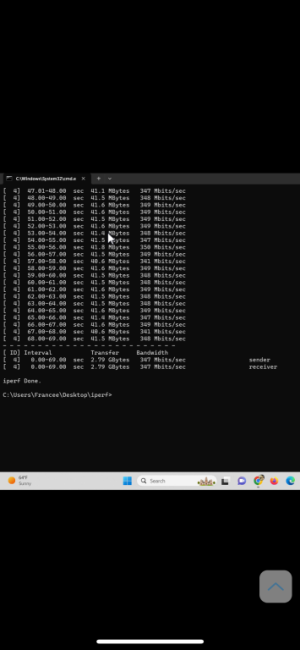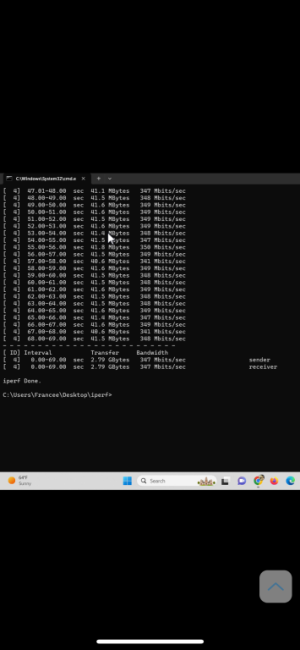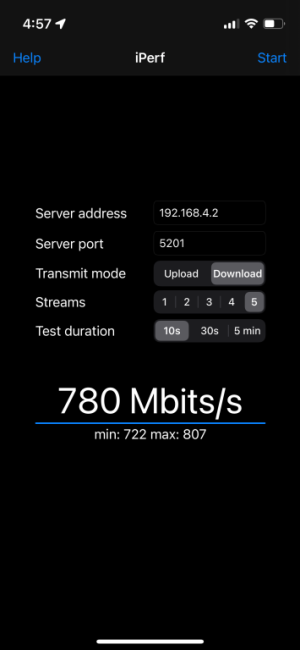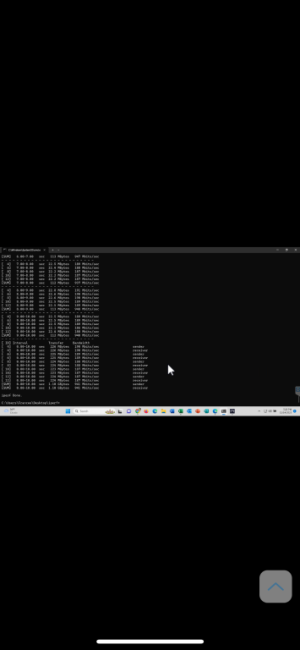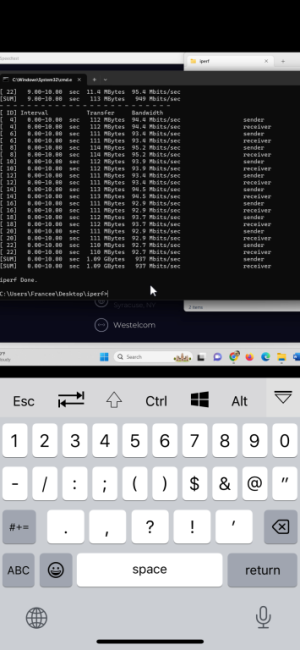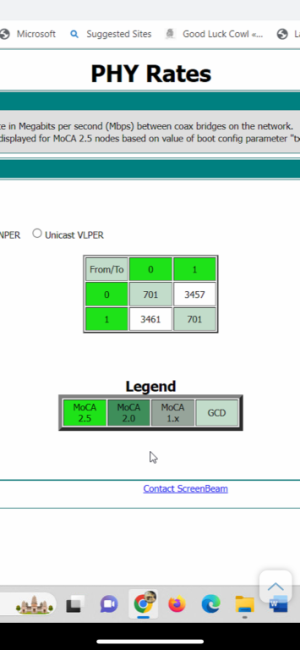rpmartinez1987
Regular Contributor
2500Mbps I believe.Yes, the raw wire bitrate is higher than the data rate. The difference between 1's and 0's flowing over the wire and a functioning network protocol.
Relative to the context of the quote, are MoCA 2.5 adapters advertised as capable of 3500 Mbps or 2500 Mbps?
Attached are my iPerf tests from a laptop that does have a gigabit Ethernet port.
Does it look good to you?