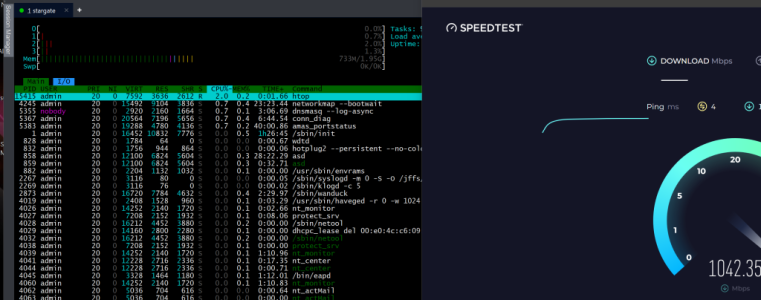You are using an out of date browser. It may not display this or other websites correctly.
You should upgrade or use an alternative browser.
You should upgrade or use an alternative browser.
Wireguard benchmark test on RT-BE96U
- Thread starter RMerlin
- Start date
Tech9
Part of the Furniture
better than I was expecting
Isn't it as expected? This router has quad 2.6GHz B53 CPU. B for Broadcom version of this ARMv8 core. I've got around 470Mbps on my quad 1.5GHz A53 CPU gateway (A in Qualcomm version). I believe with further optimizations this faster CPU router can go higher.
I was expecting closer to 500-550 Mbps considering the lack of NAT acceleration on top of the CPU usage from the cipher.Isn't it as expected? This router has quad 2.6GHz B53 CPU. B for Broadcom version of this ARMv8 core. I've got around 470Mbps on my quad 1.5GHz A53 CPU gateway (A in Qualcomm version). I believe with further optimizations this faster CPU router can go higher.
Tech9
Part of the Furniture
lack of NAT acceleration
I expect this to change at some point on a hardware level. MediaTek Filogic 830 with quad ARMv8 2.0Ghz claims up to 900Mbps on WireGuard. I see online some folks got >700Mbps on this platform. Qualcomm IPQ5322 with quad ARMv8 1.5GHz does FQ-CoDel QoS at >800Mbps perhaps with the help of some hardware flow control. Software NAT acceleration is perhaps going away.
I don't see NAT acceleration going away as Internet connection speed is outgrowing the pace of home router SoC development. We have some countries that are now offering 10 Gbps home connections. Even Bell started to hint at 8 Gbps (until they started sulking because the CRTC wouldn't let them screw everyone over). However NAT acceleration and flow caching can be made more intelligent and capable of dealing with various protocols. I suspect that Broadcom' flow cache is probably just lagging behind Qualcomm and Mediatek in that area.I expect this to change at some point on a hardware level. MediaTek Filogic 830 with quad ARMv8 2.0Ghz claims up to 900Mbps on WireGuard. I see online some folks got >700Mbps on this platform. Qualcomm IPQ5322 with quad ARMv8 1.5GHz does FQ-CoDel QoS at >800Mbps perhaps with the help of some hardware flow control. Software NAT acceleration is perhaps going away.
ExtremeFiretop
Very Senior Member
Even Bell started to hint at 8 Gbps (until they started sulking because the CRTC wouldn't let them screw everyone over).
Bell actually offered it in my area for some time, now they only offer a max of 3Gbps since the whole CRTC situation.
Do you know what speed is expected if someone wants to bypass the Bell gateway and use their Asus BCM4916 router instead? This is good to know.
I don't use the Bell Gigahub it's been completely bypassed using my own SFP module.
From there I only use the ASUS GT-BE98 Pro and a 2.5Gbps cheap Unmanaged switch (Model YS25-0402): https://www.amazon.ca/YuanLey-Port-PoE-IEEE802-3af-2500Mbps/dp/B0C64QJXW1?tag=smallncom-20
Speeds reach full ISP speed at the router:
The link speed to my WiFi 7 desktop is high as well:
Speedtest at my desktop (Although theres 2 plex streams happening at the same time)
Last edited:
ExtremeFiretop
Very Senior Member
Seems like it works pretty well. I remember PPPoE was single threaded and NAT acceleration incompatible.
Works great, the only complication these days is getting the SFP module which can spoof the existing serial, mac, etc of the Bell Gigahub since the SFP module is no longer removable since the HomeHub 3000 IIRC
Once you get that done it's mostly plug and play and the service has been great, obviously if I wanted to go their 8Gbps plan I'd need to upgrade the switch, but I saw no practical need, and next thing you knew it wasn't being offered anymore.
ExtremeFiretop
Very Senior Member
Our whole Internet situation in Canada is... single threaded with high cash flow prioritization.
That's a concise way to put it. feels like a monopoly-driven setup where competition takes a backseat to profit margins. It’s frustrating when the focus is more on revenue than on improving accessibility and infrastructure.
An example of this is my parents, they live no more than... 35-40 minutes drive further out than me. But they would be thankful to get a solid 100mbps for the same price.
Last edited:
I don't know, but my router barely shows any CPU usage when pushing it to 1 Gbps - Flowcache works with PPPoE. It's probably NAT acceleration that helps the Gigahub handle that speed.Interesting how Bell made this work with PPPoE. Perhaps their Hub has some multi-threaded processing trick. Do you know what speed is expected if someone wants to bypass the Bell gateway and use their Asus BCM4916 router instead? This is good to know.
sfx2000
Part of the Furniture
I would expect better, I think the upload speed is limited by the provider...
The GLInet MT6000, just as a benchmark/reference - is a quad-core A53 @ 2 GHz - but the Filogic also has fast DDR, and internal accelerators - but with WG, it doesn't matter that much...
The current crop of Router/AP SoC's are pretty impressive - some of this is core performance, but it's also the internal switching fabric inside the chip...
Qualcomm IPQ's and Broadcom SoC's of this gen are pretty close - MediaTek just seems to be more accessible these days for the Filogic side - not just for SoC internals, but also wireless drivers...
I think with MediaTek these days - OpenWRT snapshot builds can hit this level of performance with FOSS drivers...
sfx2000
Part of the Furniture
I don't know, but my router barely shows any CPU usage when pushing it to 1 Gbps - Flowcache works with PPPoE. It's probably NAT acceleration that helps the Gigahub handle that speed.
I think everyone is leaning on HW accelerators these days...
Can do gigabit NAT on Filogic with zero CPU load with HFO on 4 cores...
SQM-QoS over SW - the HW bypasses this - and there has been discussion around irqbalancing and receive packet steering - I'm on the fence at the moment, but generally I'm for not messing with things as upstream has optimized the heck out of things...
kuchkovsky
Regular Contributor
Here's another test done from the router itself. I had to double check with "wg show wgc2" during the test to confirm that this traffic was really going through the VPN and not directly to my ISP. The traffic count was indeed going up throughout the test.I would expect better, I think the upload speed is limited by the provider...
(ignore the mangled text strings, that's because I'm mounting a development version of the web page rather than the processed one from the firmware).
Similar threads
- Replies
- 3
- Views
- 2K
- Replies
- 10
- Views
- 2K
- Replies
- 10
- Views
- 4K
Similar threads
Similar threads
-
-
Setting up a Wireguard Server to access Plex away from home
- Started by Bitrudeuk
- Replies: 0
-
Cannot access lan on AX-86U through Hub and Spoke wireguard
- Started by Asus79
- Replies: 18
-
WireGuard no longer auto reconnects upon server IP address change
- Started by melodies-2
- Replies: 0
-
ProtonVPN Wireguard connecting but no change to external IP
- Started by lcalamar
- Replies: 28
-
-
Wireguard server not using DNS settings that are defined in WAN settings
- Started by GuardYaGrill
- Replies: 18
-
-
Adguard over Wireguard vpn to block streaming advertisements?
- Started by Mikii
- Replies: 5
-
WireGuard Server - No LAN/WAN routing on GT-AX6000 (Firmware 3006.102.5)
- Started by Michael68
- Replies: 0
Latest threads
-
-
-
Asus RT-BE86U, 4TB USB disk support?
- Started by Pavel_S
- Replies: 1
-
-
Happy New Year to our Asuswrt-Merlin Addon Community! RTRHTR v1.5 RELEASE CELEBRATION!
- Started by Viktor Jaep
- Replies: 21
Support SNBForums w/ Amazon
If you'd like to support SNBForums, just use this link and buy anything on Amazon. Thanks!
Sign Up For SNBForums Daily Digest
Get an update of what's new every day delivered to your mailbox. Sign up here!
Members online
Total: 2,781 (members: 12, guests: 2,769)