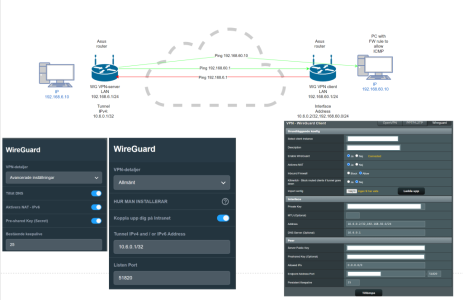ZebMcKayhan
Very Senior Member
Better post pictures on how your setup is. Both the server config and the client config with vpndirector rules.I have used the same IP-form on peer/client side so now I can access the client-side LAN from server side-LAN but I can not the other way around.
Are you running more vpn services on any routers except this one on either side?
I'm don't want to see any keys or Endpoint public ips so please obfuscate these.
The router may use the wg ip when communicating over the tunnel and the result may differ from if you use a lan client.Tried to use ping(network tools) from the client router to ping the internal IP of the router on server-side but I can not find out why it does not work?